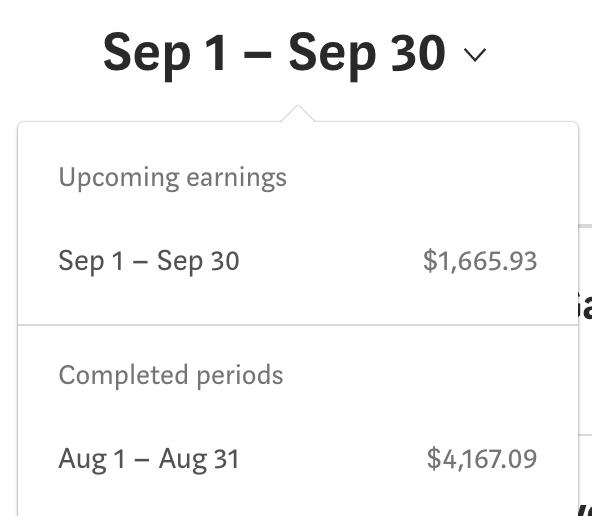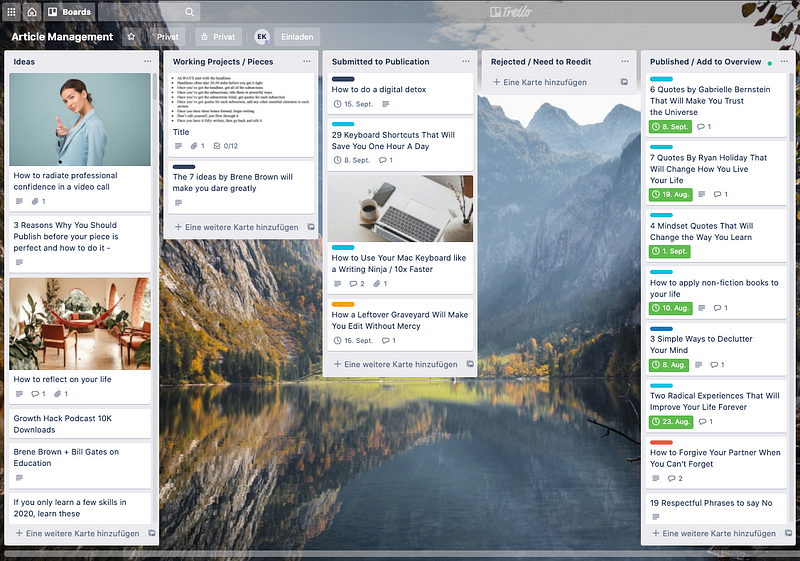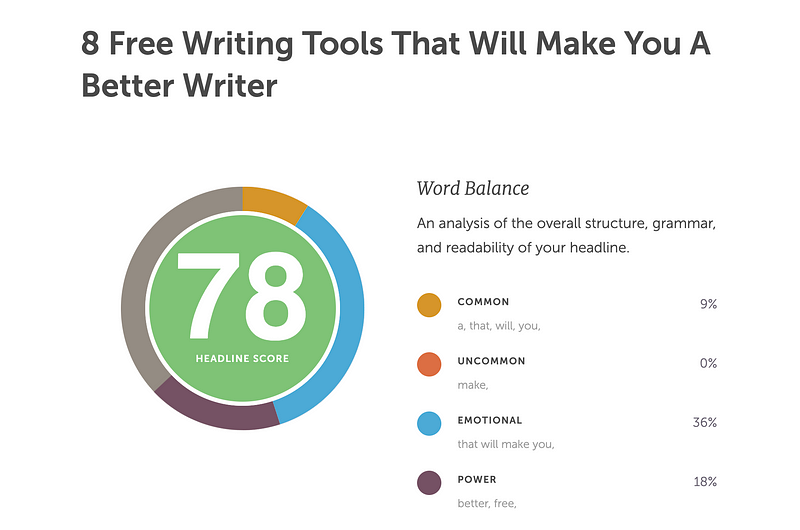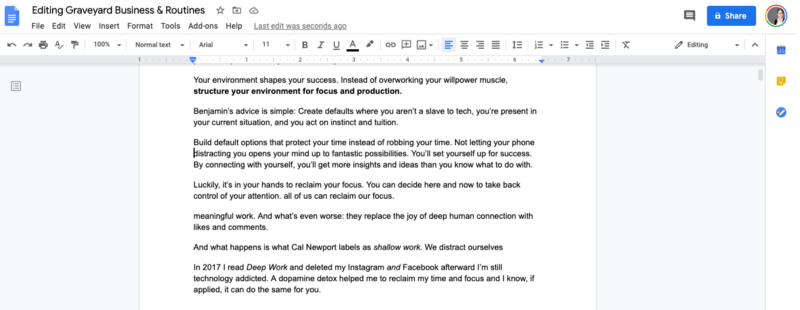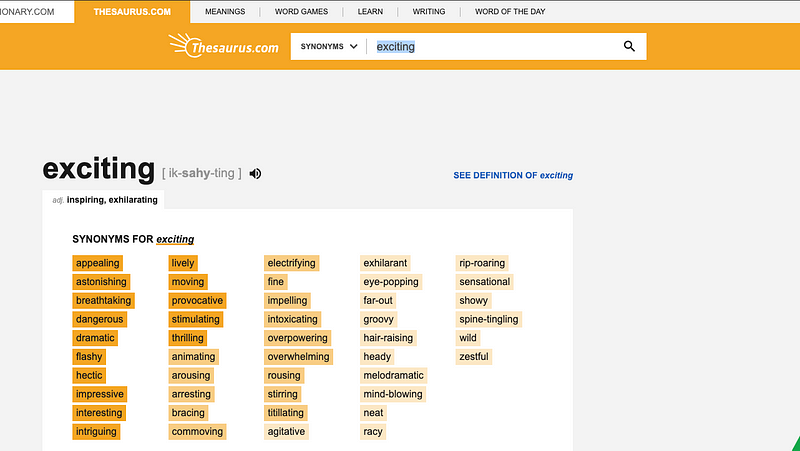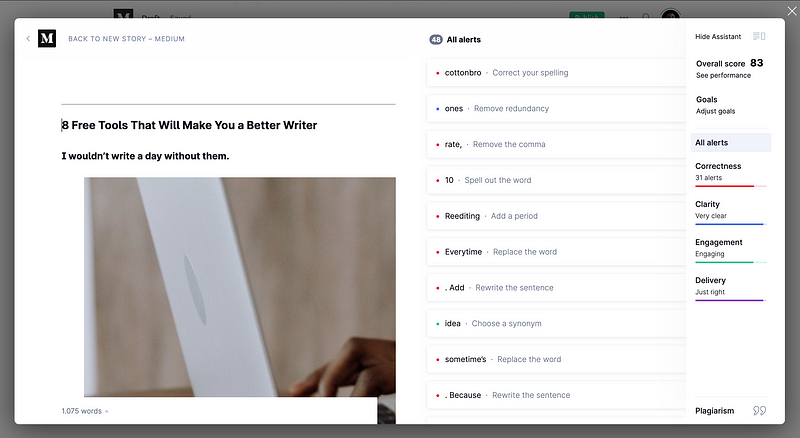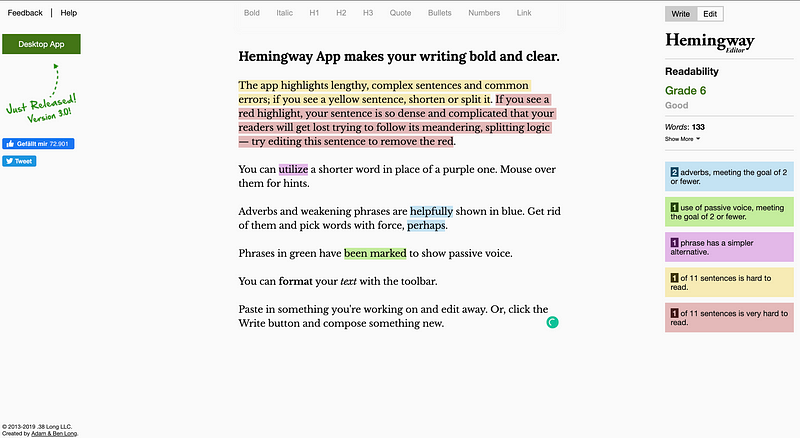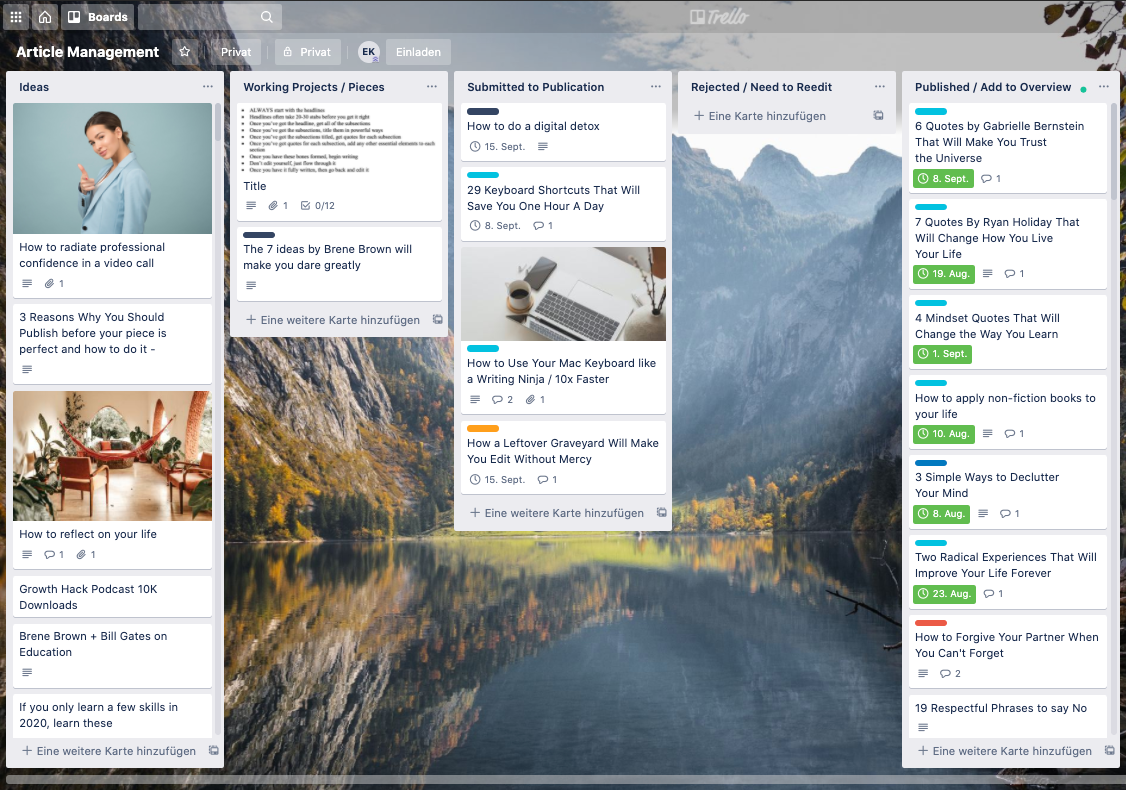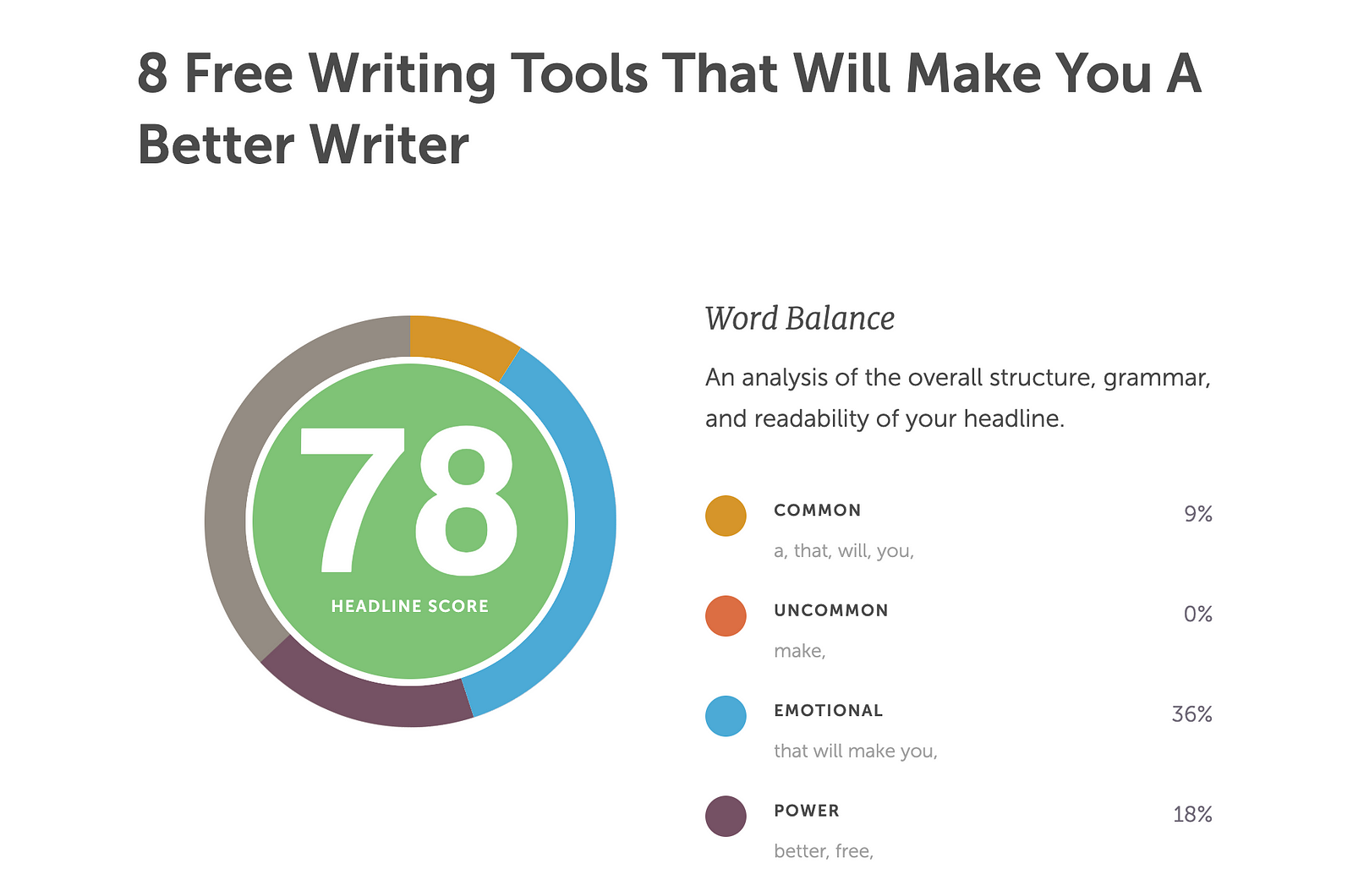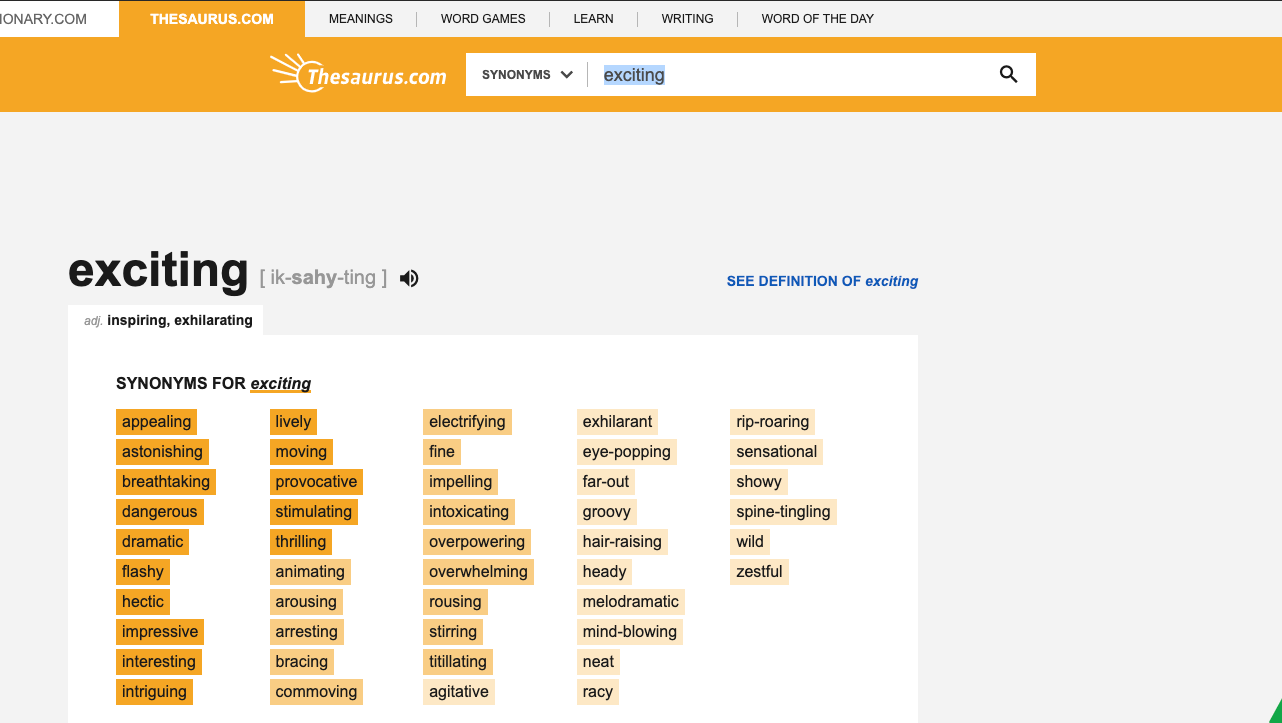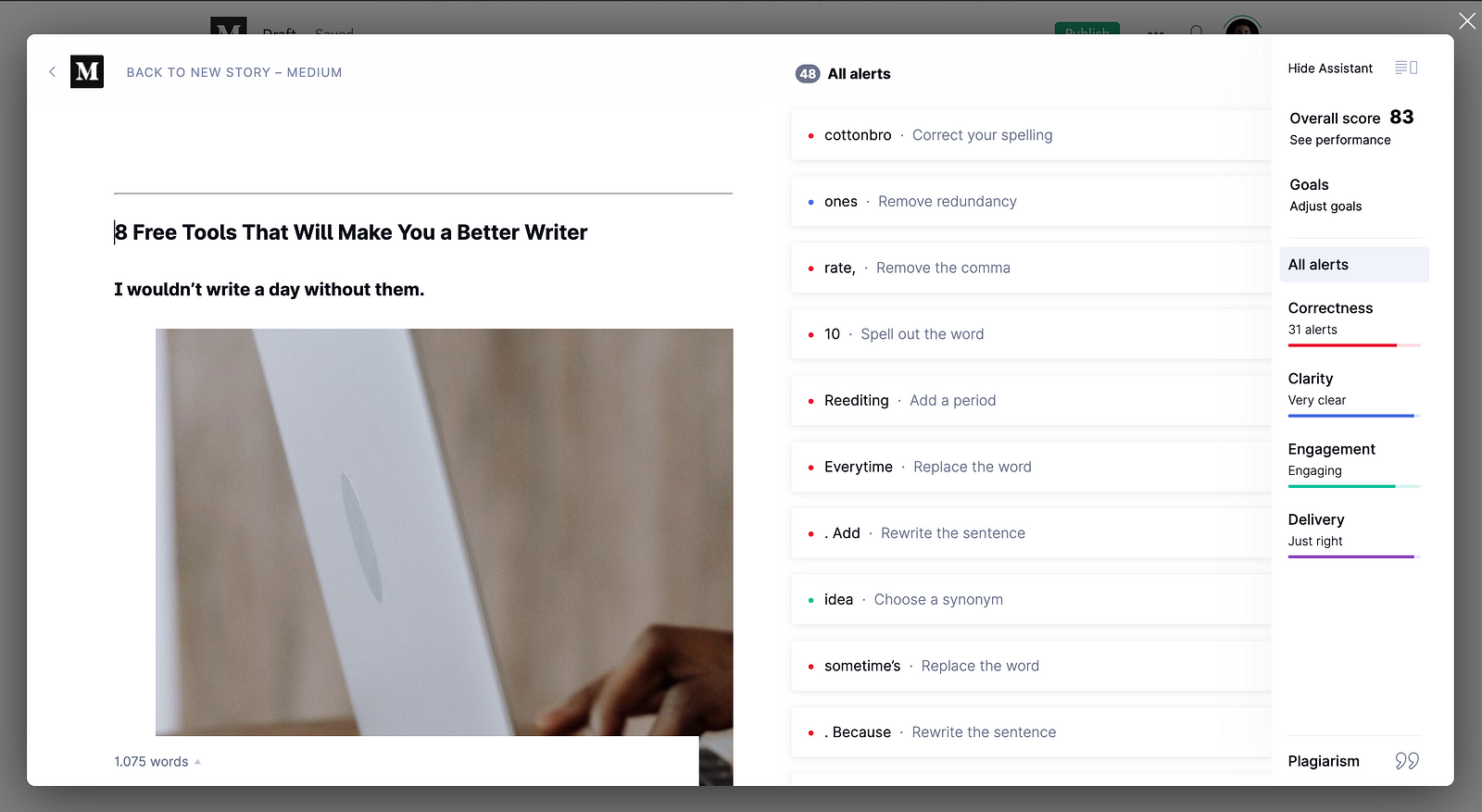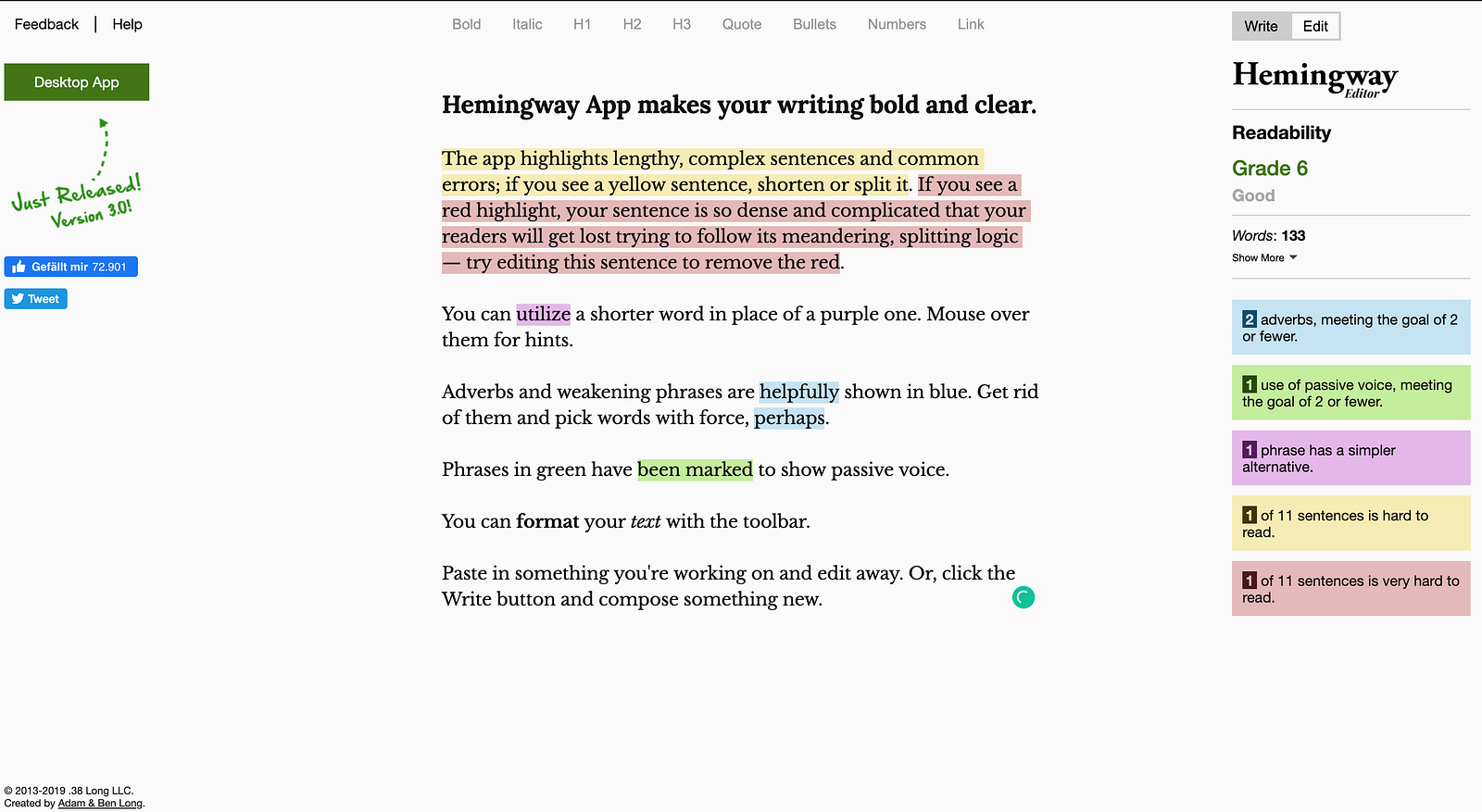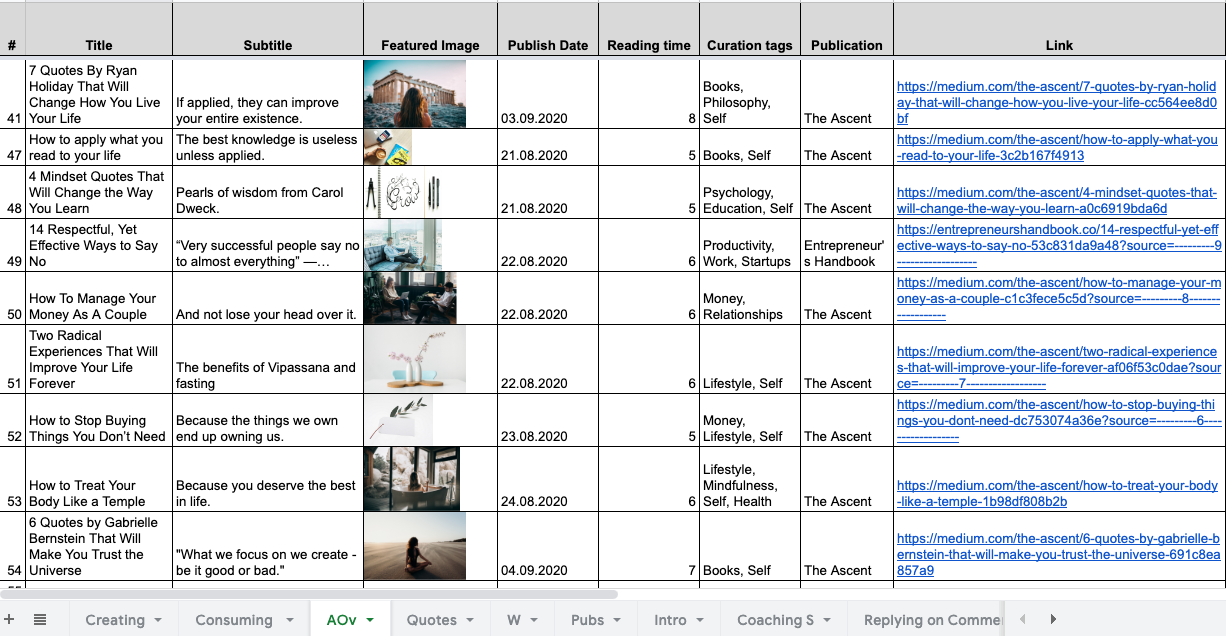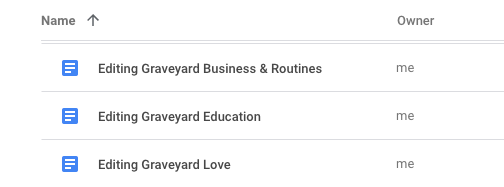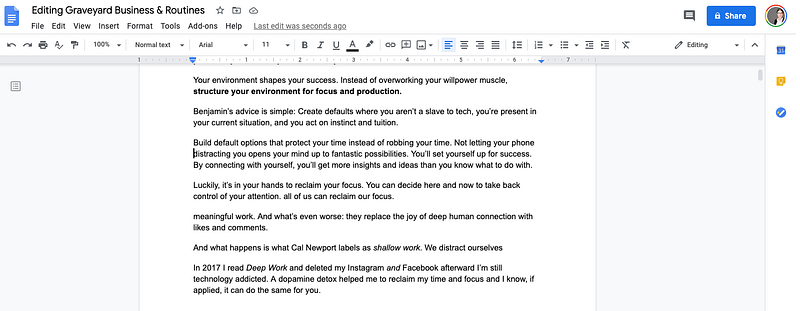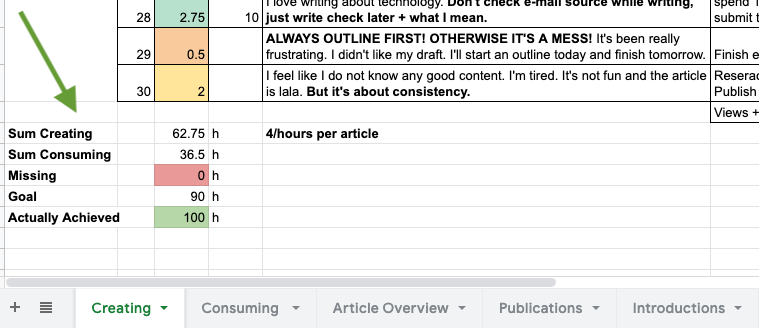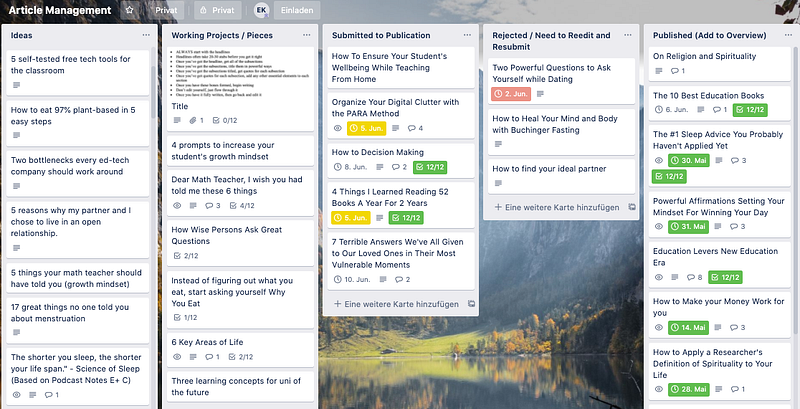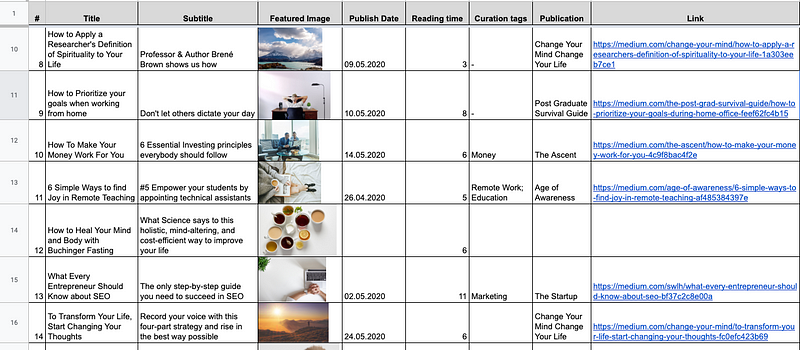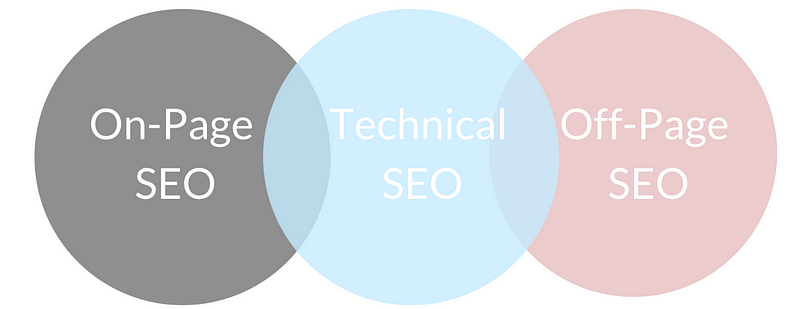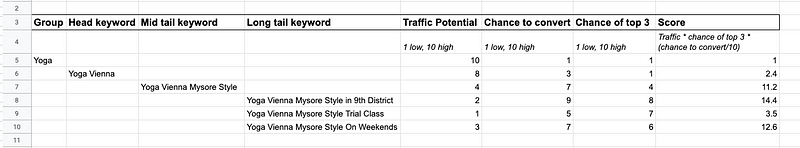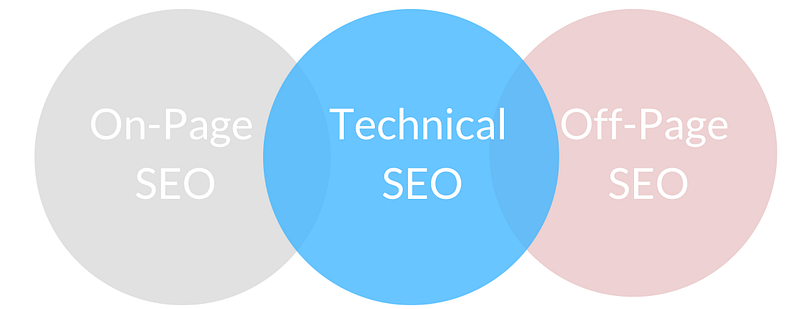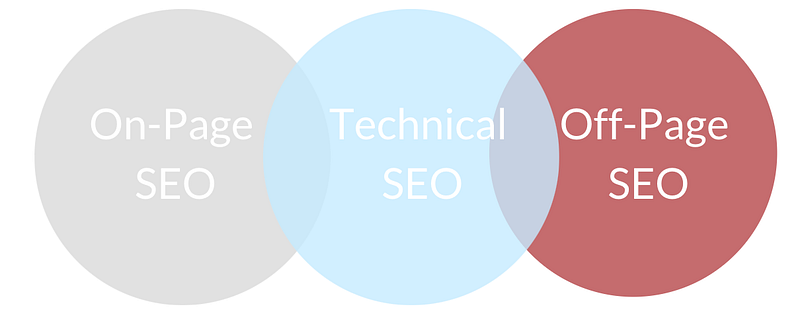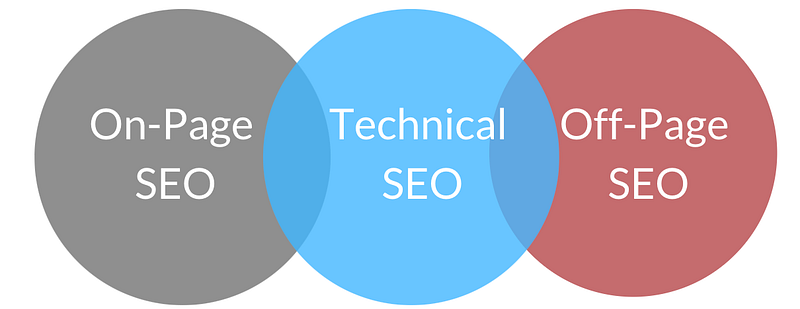An affiliate-free beginner’s guide to wordpress.org
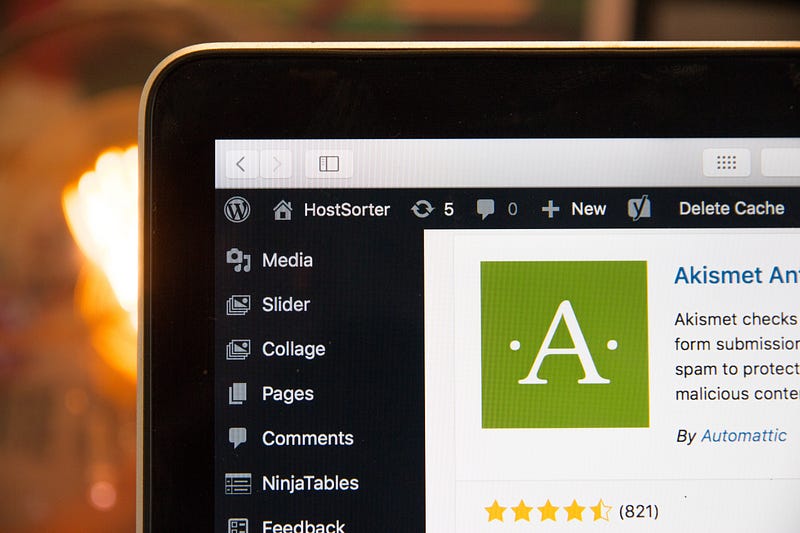
What do Snoop Dogg, Quartz, Alanis Morisette, the Obama Foundation, and Vogue have in common?
They all run their stunning sites on wordpress.org.
But you don’t need to be rich or famous to have a great website. Thanks to WordPress.org, you can build a beautiful, unique place to best market your business for less than $150.
Whether you’re a freelancer showcasing your portfolio, a founder building your brand’s identity, or a hustler trying to generate passive income with an e-commerce store—marketing your presence with a WordPress site is a great way to reach a broader audience.
In the past three years, I’ve built over 10 WordPress sites for entrepreneurs, start-ups, and e-commerce stores. Here’s how you can get started.
1. Choose Your Hosting Platform
First, you want to choose where to host your website. There are plenty of so-called hosting providers. A quick Google search will show you tons of providers that specialize in managed WordPress hosting.
You can compare choosing a web host to picking an apartment. How much space do you need? It’ll be more if you intend to run an e-commerce store with tons of items and less if you offer three types of yoga classes.
I’ve hosted websites with four different providers (world4you, Strato, Checkdomain, and GoDaddy). To be honest, they’re all very similar to each other. You can’t do much wrong as long as your choice includes managed WordPress hosting and has over 1,000 trustworthy user reviews.
2. Pick a Domain and Install WordPress
Once you’re set for a hosting platform, you want to buy a domain. A domain is the name of your site. When you look at www.medium.com, for example, the domain name is Medium.
From a marketing perspective, your domain should represent your brand. Picking a name that supports your communication can make your message more effective. This site allows you to explore your name’s availability on different marketing platforms.
If you haven’t bought a domain yet, go with your hosting provider. If you buy the domain with your host, you have everything done in one place. You save the step of transferring a domain to your existing provider.
Once you give your website a name, you want to install the general WordPress framework on this domain. Usually, installing WordPress equals a quick button-click and a confirmation email — that’s why you chose a managed WordPress host in the first place.
Now you’ve figured out the technical prerequisites, and you’re all set for the fun part.
3. Buy a WordPress Theme
This will make or break your website. With your host, you chose the size of your apartment. With your WordPress theme, you’re buying the furniture. While you will still be able to change cushions or your walls’ color, it’ll be time-intensive to buy a new kitchen or wardrobe once you live there.
Just like in real life, you want to spend some time buying your furniture. A WordPress theme is a one-time investment so that I wouldn’t factor the price into the equation. If you use the site for five years, there’s not much difference between a $30, $50, or $80 theme.
You pay for the programming service that’s been done for you. WordPress themes are the reason why you don’t need to code.
Three steps make picking the right theme easier.
- Find 3 websites you love and you want your website to look similar to.
- Browse WordPress theme marketplaces (like this one, this one, or this one) to research 3–5 WordPress themes that have templates with a similar look and feel.
- Compare your theme shortlist in terms of documentation (how intuitive are the how-to guides), user numbers (the more people use the template, the better), and reviews.
Once you’ve picked your favorite template, you can download the .zip file and install the theme in your WordPress backend.
4. Determine Your Corporate Identity
Corporate identity is the most crucial part of marketing your business online. These five parts make up your corporate identity, meaning the way you present yourself online: logo, typography, color palette, imagery, and iconography.
Logo
If you’re on a budget, you can use platforms like Canva to create your own logo. The better option is to find a freelance designer on UpWork or Fiverr to make a logo for you.
For the website, you want it as a .png file with a transparent background, ideally in two versions: one for a white background and one for a darker background.
Typography
There is an entire science behind the anatomy of typography and font pairing. Make it as complicated as you want.
A more pragmatic way than downloading and installing a very unique font on your WordPress theme is to pick a preinstalled font that is also a Google font. That way, you can use the font in all of your documents.
Color Palette
Similar to fonts, there is also a ridiculous number of marketers who discuss the meaning of specific colors. Again, spend as much time on it as you want. You can also hire a freelancer to do the color scheme for you.
Since I discovered this website, I love to do the color setting part on my own.
Imagery
Now this one is tricky. Just like your WordPress theme, images on your website make your website look unique and beautiful, or boring and cheap.
To get the best images, hire a photographer, or use high-quality stock images from sites like Pexels, Pixabay, or Adobe Stock.
Iconography
Most WordPress themes come with a stock of existing icons. If not, you can use platforms like thenounproject or undraw to come up with good icons.
5. Individualize Your Page
Once you figured your corporate identity, you can start customizing your page. Most WordPress themes come with a setup manual that tells you how to implement your logo, typography, color plate, imagery, and iconography into the page.
Apart from the built-in features of your template, you can add powerful plug-ins to improve your marketing. You can include a Mailchimp or ConvertKit Plugin to collect email addresses. If you connect Google Analytics to your page, you gain insights into your visitor’s behavior. Plus, plug-ins like Yoast will level up your organic search performance.
As 37% of all websites on the internet run on WordPress, developers are constantly creating and optimizing plug-ins for WordPress sites. Whatever you’re trying to build, a simple Google search will likely offer you a solution for your site.
In Conclusion
In 2020, building a unique website to market your business doesn’t need to be expensive, nerve-racking, or difficult.
On the contrary, it can be cost-effective, inspiring, and fun. Again, here are the five steps it takes.
- Choose your web-hosting provider.
- Pick a domain and install the WordPress CMS.
- Buy a WordPress theme.
- Determine your corporate identity.
- Individualize your page with plug-ins.
Starting and building a website takes work. But with a bit of time and a problem-solving mindset, you can make it work.