A simple tool for producing clear, dense, and solid writing.

The first draft of anything is always shit, Hemingway used to say. And as a writer, your own experience will attest to the quote’s truth.
You know you need to be a merciless editor to get the best out of your articles. To seduce your readers, you need to distill the quintessence of your writing.
Yet, most of us are lousy editors. We’d rather clinch to the clutter in our pieces than deleting parts of our creations.
Humans avoid pain, so it’s natural we desist editing. It hurts. Deleting the words you carefully put on the paper feels like cycling backward.
There are two options to ease the ache. You‘re either fortunate enough to afford an editor or using a leftover graveyard.
I used the latter for my past 39 Medium articles. 35 were curated and resulted in over $4k Medium Partner Program income in August alone.
And as I feel much of the article’s performance is attributed to my leftover graveyard, I want to share this simple tool with you.
In the following lines, you’ll learn what it is and how you can set up your own.
What is a Leftover Graveyard
A leftover graveyard is a fancy name for a simple text document. It’s an archive containing every phrase that wasn’t good enough to remain in your piece but was too beautiful to be deleted.
A leftover graveyard’s sole purpose is to store all words and sentences you’re hesitant to delete. You cut out all fluff from your original piece and bury it in your graveyard. You’ll remove all the clutter as all your semi-rare sentences move to the document. Thereby, your leftover graveyard will make your writing more clear, dense, and solid.
It’s a psychological trick. You delete your words without deleting them forever. In case you miss your words or want to reuse them for other articles, you know where to find them.
I started with one big graveyard, but as I love to scroll through the graveyard’s to find inspiration, I split them into three different ones. I have one for business, one for love, and one for education.
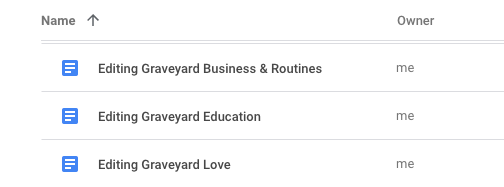
How to Set Up A Leftover Graveyard
You don’t need any fancy tools to make your own one. All you need is a simple text document. I use a google sheet because the cloud makes it accessible from anywhere.
Here’s how my business graveyard looks from inside the document. You see sentence fragments that I cut off from writing a piece on spending less time on your phone.
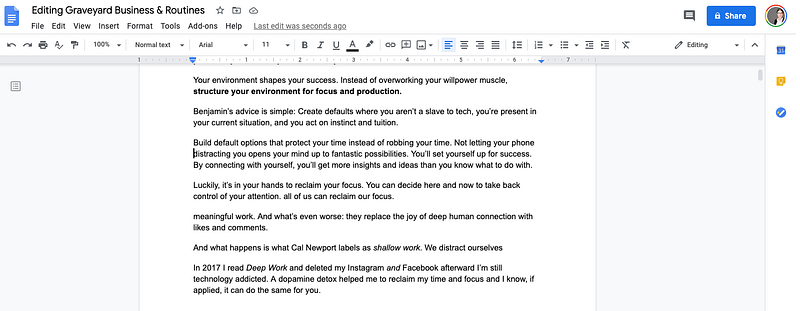
Once you have the document set up, you’re ready to use it for your editing process.
How to Use It to Edit without Mercy
Your editing graveyard will fill with your first round of editing. That’s when you’ll start to burry your words. Every time you go over a written piece to improve it, open your leftover graveyard.
With every passage, ask yourself: Does this add value for the reader?
If the answer is yes, keep what you wrote. If the answer is nay, move sections or words to your graveyard. Every time you doubt whether you should delete a sentence, cut the sentence out, and paste it into your leftover document.
In case you miss the cutout part, you’ll be able to copy it back to your text anytime. When you feel something should be added, revisit your graveyard and take back sentences that add value for your readers.
Moreover, you can use this graveyard as inspiration when you’re crafting a new piece. I love to scroll through my leftover graveyard from time to add article ideas to my Trello board or to reuse sentence structures I haven’t used so far.
Final Words
Excellent writing requires ruthless editing. Using a leftover graveyard has helped me to make a full-time income from my writing. If that’s your goal, I hope this simple trick does the same for you.
By editing with a leftover graveyard, you’ll have the quintessence left. Your readers will want to read your articles until the end. Your writing, your rules. Use whatever works for you. Ultimately, you determine which process elevates your written words.
Do you want to stay in touch? Join my E-Mail List.