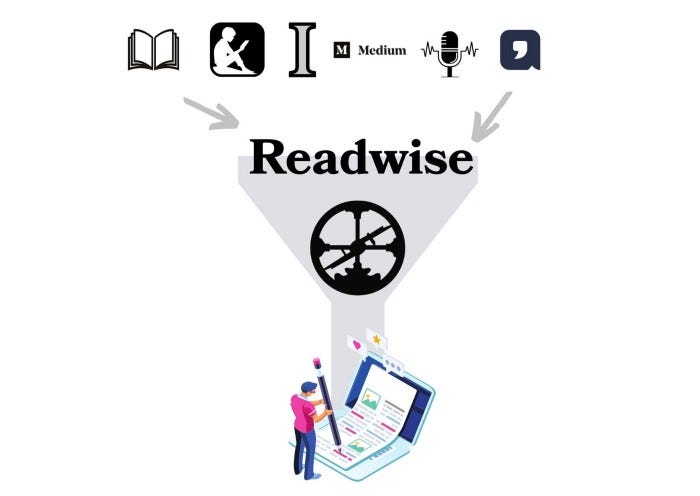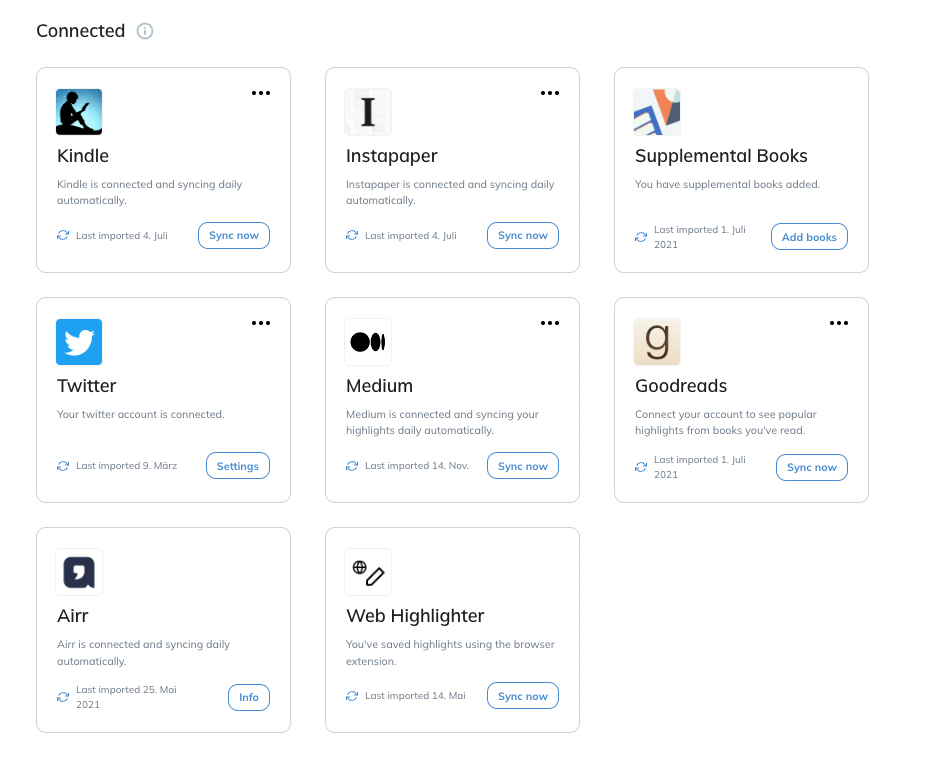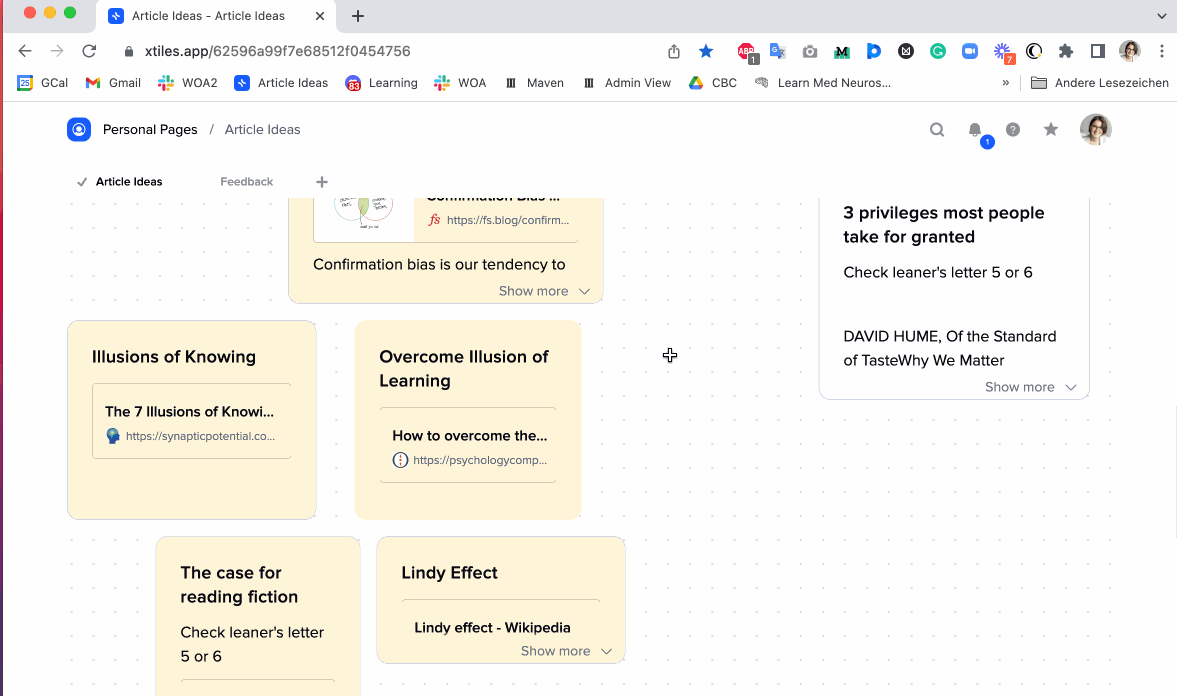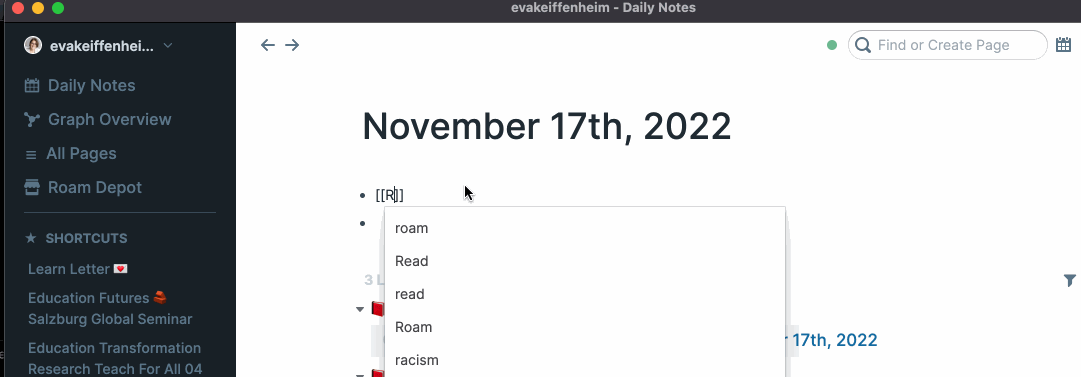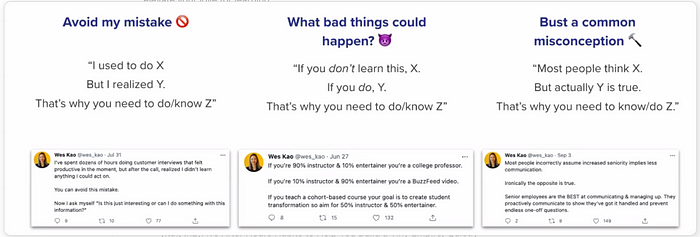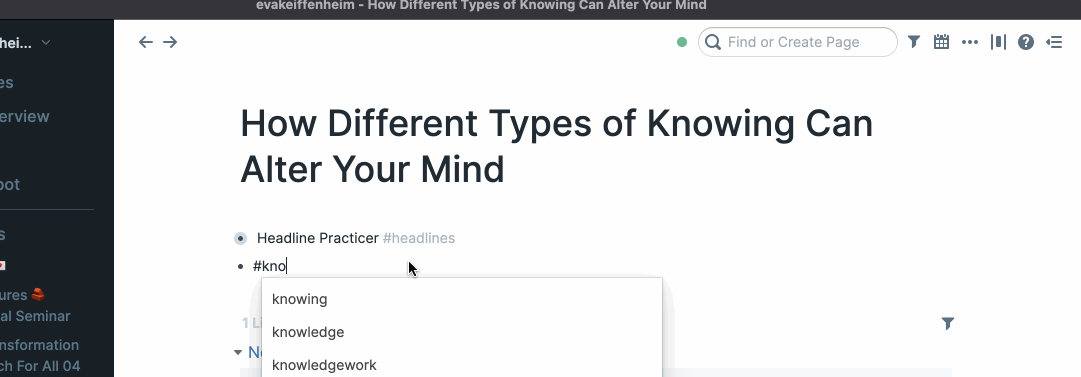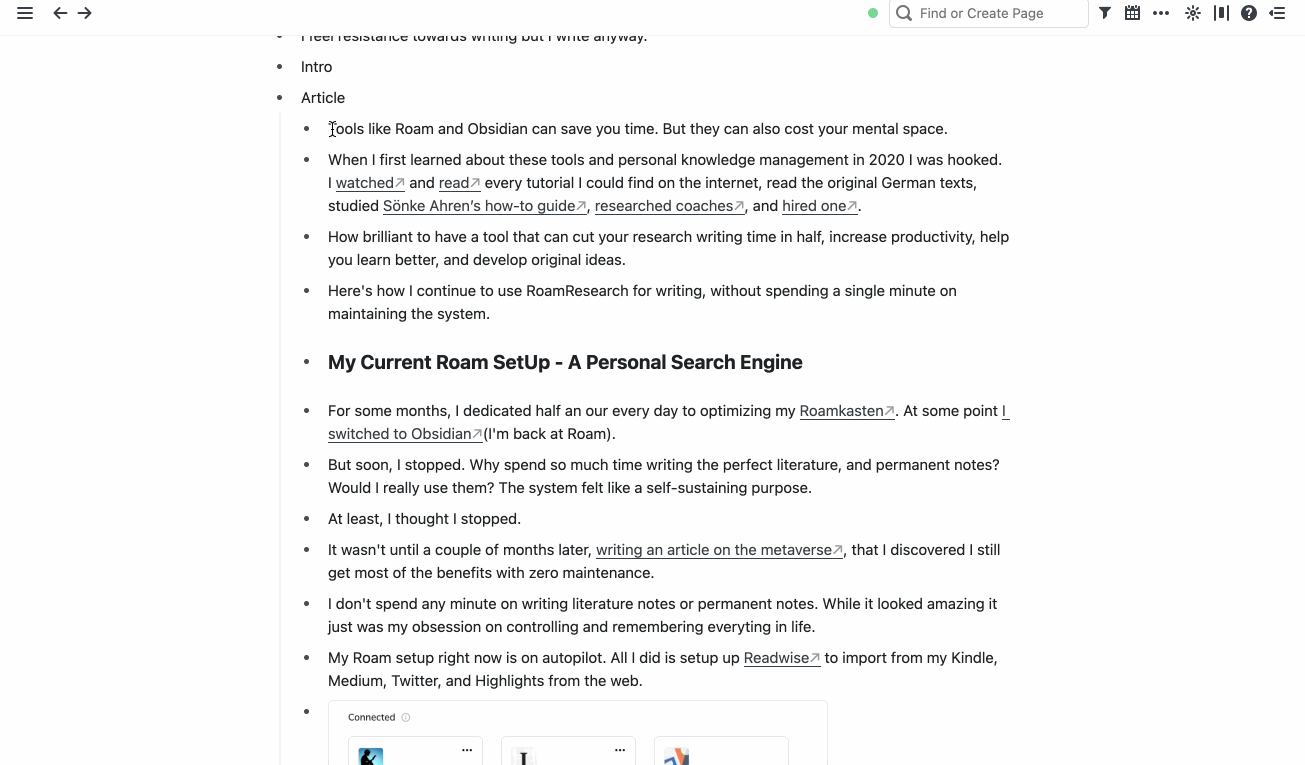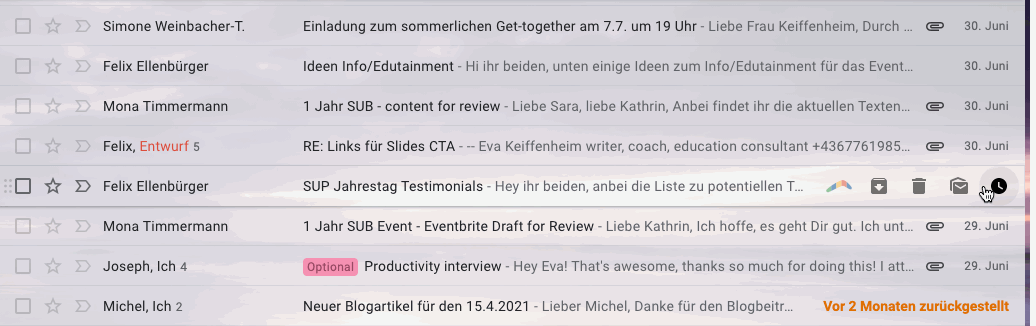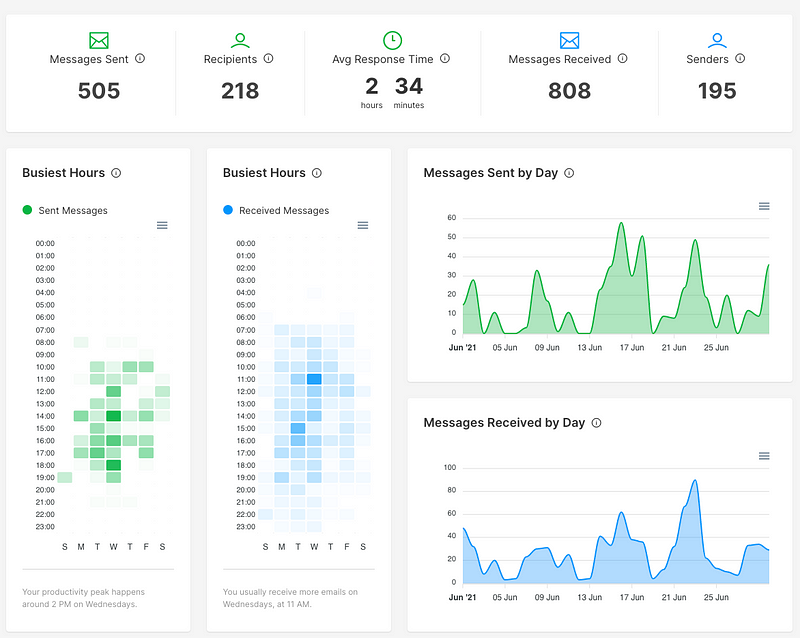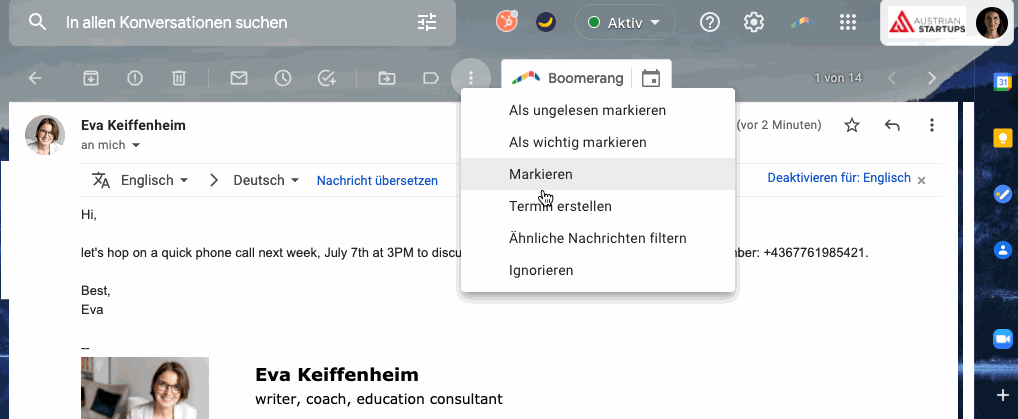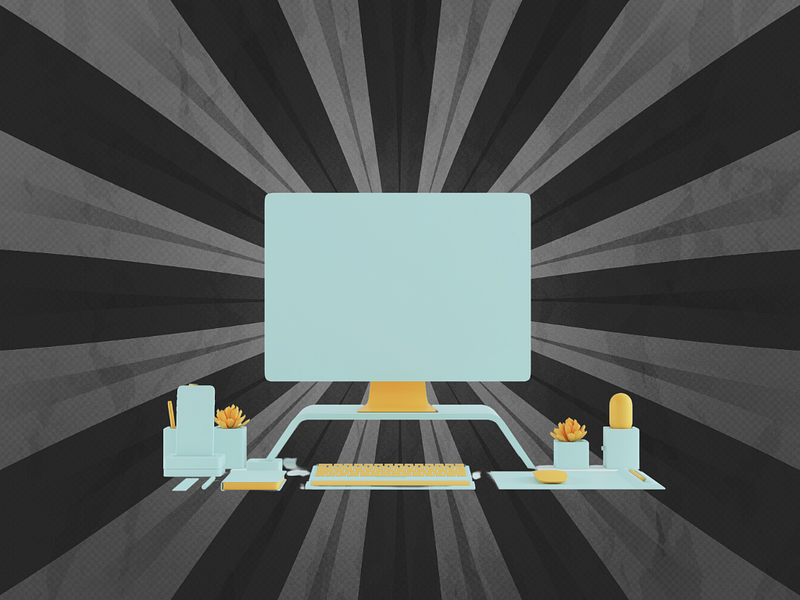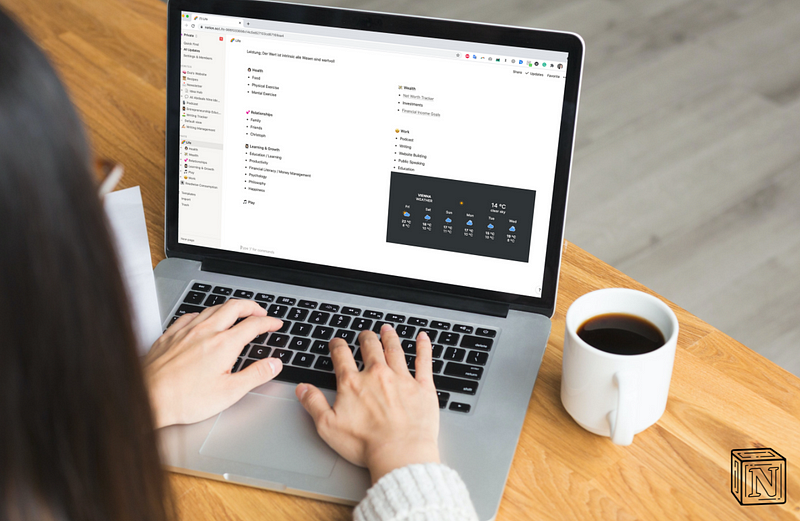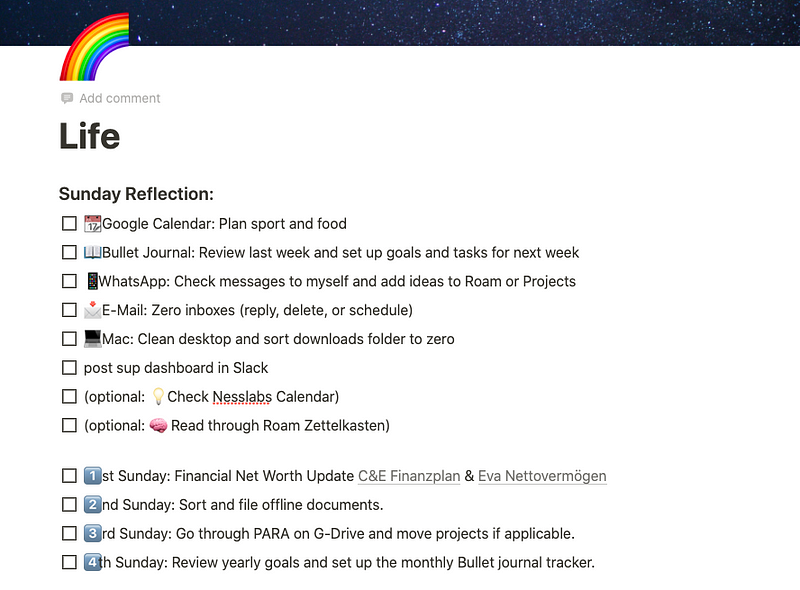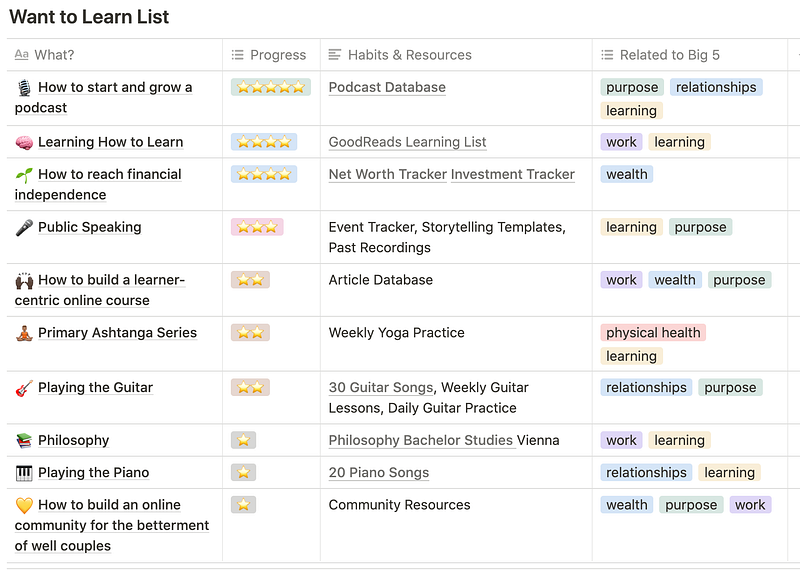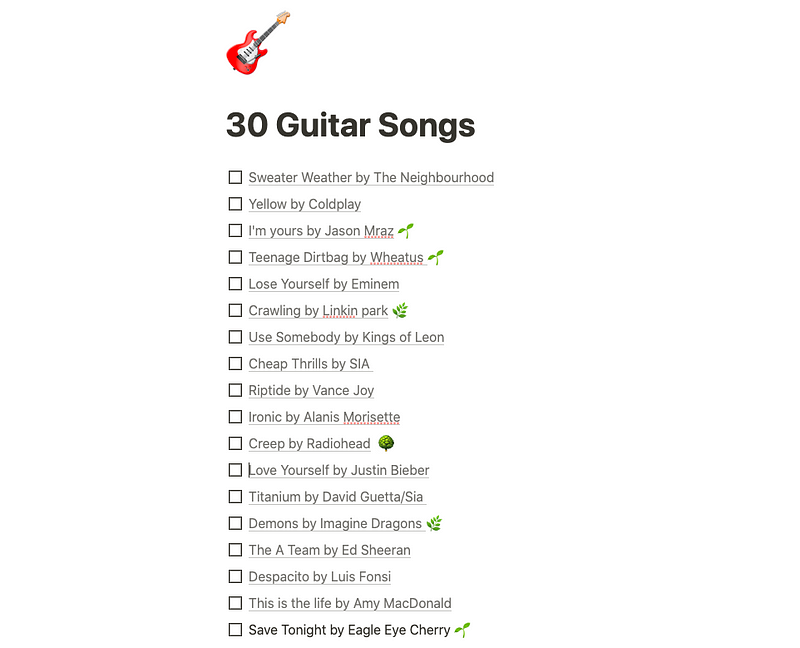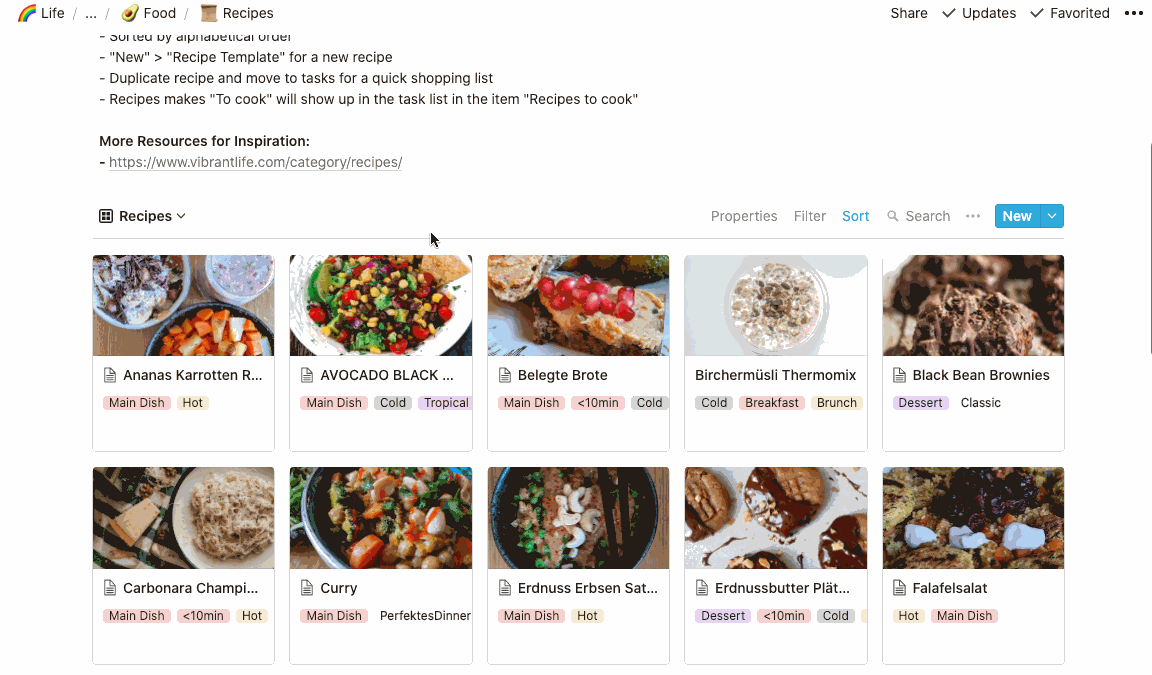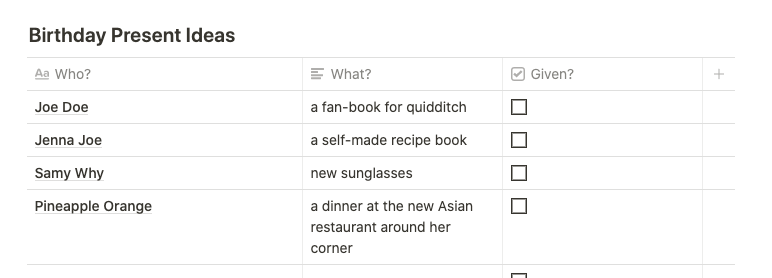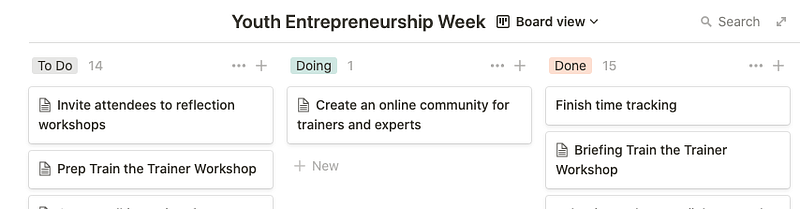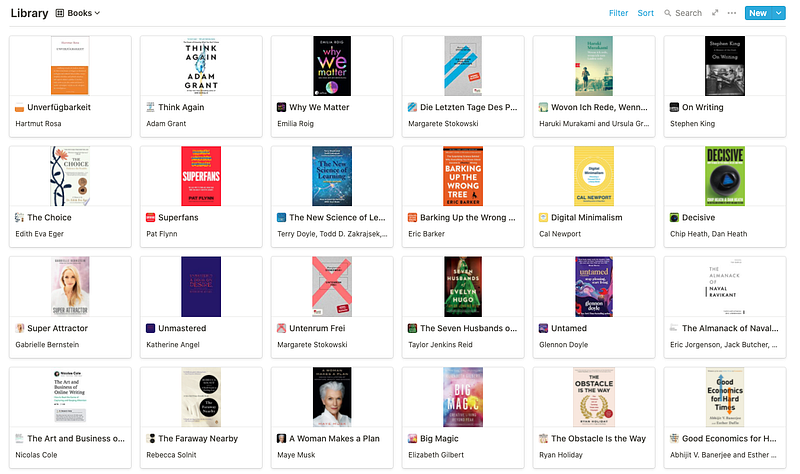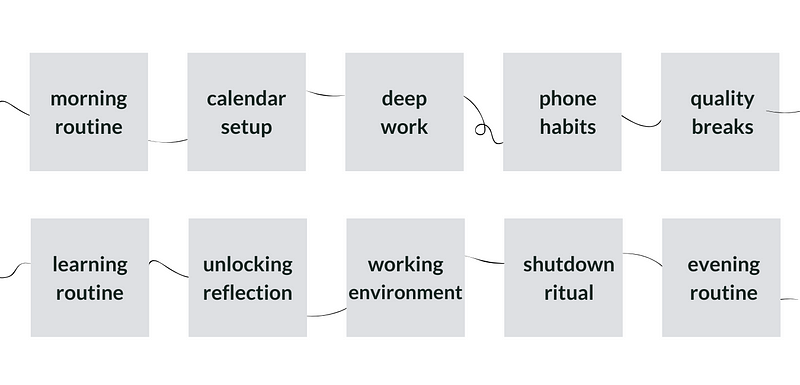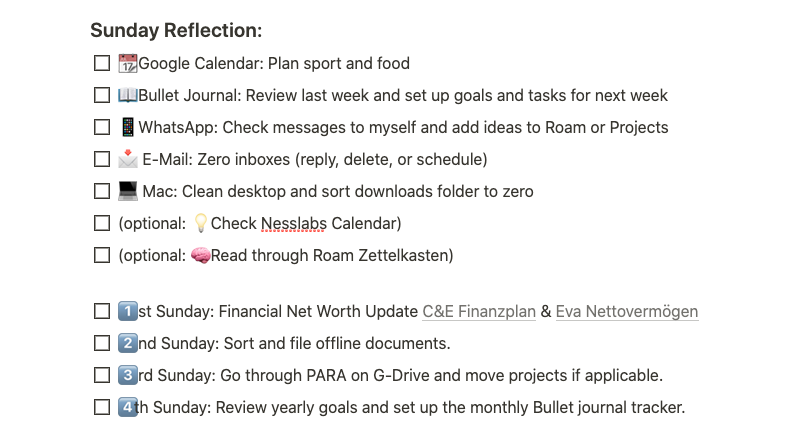Staying productive, sane, and healthy as a solopreneur.

The first six months of working self-employed felt like a constant struggle between doing too much and barely enough.
Nobody sets your priorities or boundaries. You’re maximum self-reliant.
I felt guilty when I wasn’t working and stressed when I was.
It took me more than a year to benefit from the freedom and impact that can go along with it. Two and a half years in, I feel at peace with my workload most of the time.
Below are the mind shifts I took and tools I use to spend only a couple of hours at my screen each day.
1) Understanding that Working Less Doesn’t Equal Laziness
Are you sometimes judging yourself for not doing enough?
Societal structures have shaped our thoughts about productivity, rest, and enjoyment.
The working world values busyness and working for long hours. Rest, pleasure, and play are often equated with laziness. No wonder we often measure our worth by how much we achieve.
It took me years to unlearn this belief and untie my self-worth from achievement.
My grandparents were World War II survivors and peasants in a rural 800-village. My parents worked hard to offer my sister and me a childhood with more opportunities and prosperity than they had experienced.
For a long time, I felt guilty just thinking I wanted to work less than my parents. Their words always echoed inside my head:
- Never put off till tomorrow what you can do today.
(Was du heute kannst besorgen, das verschiebe nicht auf morgen.) - Work hard, play hard.
(Wer abends lange feiern kann, kann morgens auch schaffen.) - “You can’t make something out of nothing.”
(Von nichts kommt nichts.)
It took me years of inner work, which included psychotherapy, rapid transformational therapy, and psychedelics, to feel my self-worth even in unproductive times.
I now know and feel (most of the time) that I AM ENOUGH — just in being, no matter what I do or don’t do.
This led to major behavioural shifts. I no longer sacrifice my health and relationships for work. I won’t wait for retirement to do what I really want to do. And this all doesn’t mean I’m lazy. It just means I no longer need productivity to feel worthy.
And yet, I want to have an impact on what I do. So apart from this inner work, I changed a couple of things in my working days to do more in less time.
2) The Key to Doing More in Less Time
Energy levels change during the day. The longer I sit, the slower I think. Writing an email at 5 pm might take thrice as long as writing it at 10 am.
I used to think the more hours I put in, the better the results. And I know so many people who brag about working long hours. But time spent is only one part of the equation.
High-Quality Work Produced = (Time Spent) x (Intensity of Focus)
You can spend eight hours with zero focus and not produce any high-quality work at all.
I decided to optimize for focus, thereby reducing the time I needed to produce my desired outcomes.
But building focus takes time.
I started with a single 20-minute block daily. I increased the duration to three to four 50 minutes blocks a day.
You won’t believe what’s possible if you work with a complete focus for four uninterrupted hours each day.
As Tim Denning wrote: “As much as it sounds like clickbait, 4 hours of deep work a day can be enough for most people to finish all their work.”
On most days of the year, I work up to four hours a day at my computer.
There are exceptions, though; weeks with time-sensitive client work while running my cohort-based online course, where I am back at 50-hour work weeks and many weekdays on which I don’t work at all.
3) The Things I Stopped Doing to Get Everything Done in Four Hours a Day
If you only have four 50-minute intervals a day to get your work done, there are some things to unlearn and deprioritize.
I no longer have my phone at my desk. My phone is in a different room. I enable flight mode until I’ve finished my focused work intervals.
If I have thoughts that require a phone, I write them down to do it after the in-depth work sessions (e.g. using the tan app for sending bank transfers, texting a friend about something etc.).
I don’t do online meetings except with my direct clients and those who work for me. I ask for or prepare prioritized agendas for weekly check-ins.
I “grab virtual coffees” audio-only over a walk in the park.
If you look at my calendar, you will barely find more than three hours of meetings in a week.
I don’t talk to people when I’m in focus mode. People around me know that if I wear my headphones, they can’t speak to me until the next break.
I don’t use messaging apps on my computer. I don’t have the WhatsApp application, and I’m not logged into LinkedIn, Facebook, or Slack.
I disabled all notifications on my computer and phone.
I don’t ever get notifications on my computer. I’m writing this in Manila, where I am visiting a friend and classrooms in the Philippines.
4) The Tools I Use to Maximize Productivity
There are only a couple of tools I use every day.
Headspace is the first app I use in the morning. I open the app on my old phone (while my real phone is still in flight mode in another room) and meditate for 10 or 15 minutes.
When I meditate, I follow my breath — inhales and exhales. The goal of meditation isn’t to get rid of thoughts. Thoughts are the weights in your mental gym. Your job is to return your attention away from them and back to your breath.
You can land a prestigious job, earn tons of money, and find a wonderful partner — if you don’t change your mind and the lens through which you look at life, none of it improves your well-being.
You’re truly happy when you silence your inner chatter. You feel content when you stop judging what you’re experiencing and just experience.
Happiness is a by-product of complete presence, and meditation is one entryway into this presence.
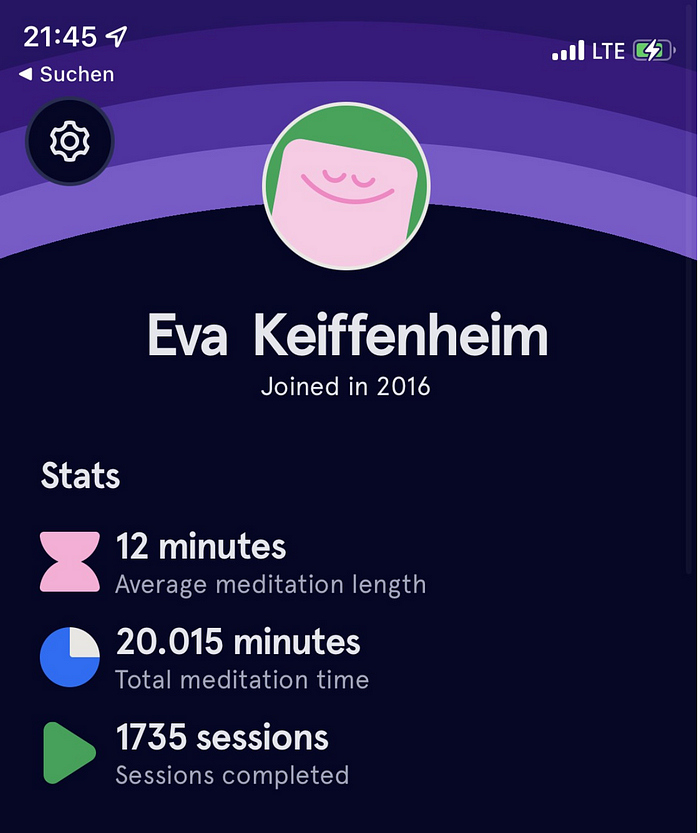
Once I get to work and deep focus, I rely on three tools — noise-cancelling headphones, the free beFocused apps to schedule 50-minute intervals, and the free BlockSite extension that prevents me from visiting my distraction sites.
I start my workdays with the most thinking-intense task, which often includes some form of creation (writing concept notes, papers or articles).
Readwise and Roam power this creation process (more here).
My newest extension to this powerhouse is the Reader App by Readwise. It allows me to read through RSS feeds and newsletter subscriptions and manually save documents in one beautiful interface. All highlights get synched to my Roam.
The Reader App is still in private beta mode, but anyone who signs up at Readwise through my link (even free trial users) can get access.
I often end my work hours by providing feedback to people who work for me. For that, I use a free project management tool called Clickup.
And that’s when I’m done with using digital tools (apart from my Kindle and a sports aggregator app called MyClubs). In the afternoon, I travel, read, meet friends, or learn something new (e.g. DJing this year).
Conclusion
The above advice doesn’t apply to most people on this planet.
I’m a cis-gender woman in a Western European Country where a single income can afford rent, food, and travel. I am privileged, and most of what I have achieved is not due to hard work or focus but rather my privileges.
But if you read this and can afford a $5 Medium subscription, you might be similarly privileged. In this case, the above strategies and tools can help you spend less time working on a laptop if you want to.
Want to feel inspired and become more thoughtful about how you learn?
Subscribe free to my Learn Letter. Each Wednesday, you’ll get proven tools and resources that elevate your love for learning.