Make the most of asynchronous conversations.

Emails kill productivity. They point your attention towards random tasks and distract you from focused work.
A McKinsey analysis showed we spend around 2.6 hours a day reading and answering emails. Data analysis from RescueTime revealed we check e-mails every 6 minutes.
If you spent the same time playing an instrument, you’d soon be a musician.
But for your inbox, the opposite is true — the more time you spend on e-mails, the less effective you become. That’s why inbox-driven workdays are a source of anxiety and stress.
Luckily, there are quick fixes you can use to tame your inbox and reclaim your attention. Here are seven things that help you become an effective email manager and save you hours every week.
1) Don’t use tags or folders
Managing your mail with folders is 9% slower than searching with keywords and 50% slower than searching for names.
When you archive your emails in different folders, you add an unnecessary step (deciding which and where to stare emails). Instead, use the search bar to find what you’re looking for (e.g., “from:hello@evakeiffenheim.com”).
Don’t create folders to deal with emails later. Instead, answer and archive directly, or reschedule the mail to reoccur in your inbox. Here’s how it works for G-Mail.
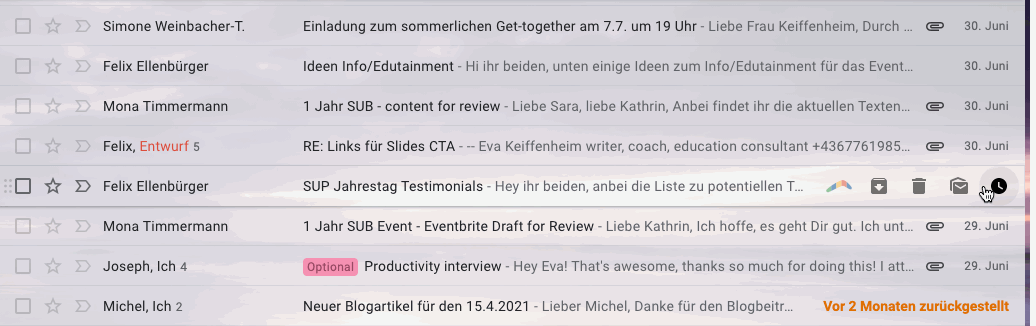
2) Follow the single touch rule
Many professionals keep e-mails in their inboxes (200 on average). But even if you only reread the subject lines from some of them, your brain will restart thinking about the issues.
Re-reading e-mails equal brain waste.
Instead, have a bias towards action. When you read an e-mail, always archive, delete, reply, or reschedule. Don’t let any mail you read linger in your inbox.
3) Anticipate the next move
As a project manager, checking your e-mails once a day for 20 minutes doesn’t work. 90% of a PM’s work is communication.
I currently lead an entrepreneurship education project. On busy days, I receive 60 and send 50 emails (this doesn’t include my personal and work e-mail account or replies to The Learn Letter).
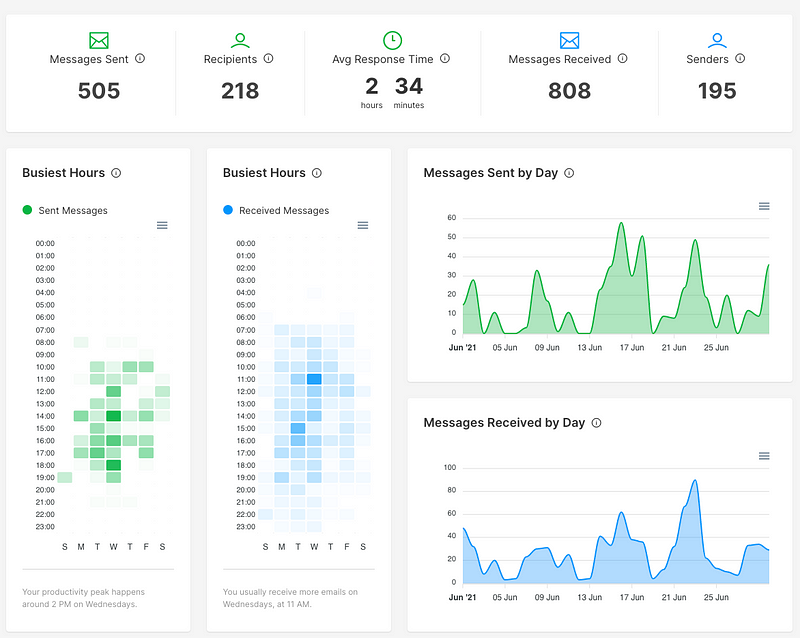
This got me thinking — is there a better way to reduce e-mail volume and stop information overload? There is. Here’s how.
Before you press ‘send,’ ask yourself which questions your recipient might have. Add the answers in your mail. When you anticipate your reader’s questions, you save time for both of you.
“To RECEIVE less email, SEND less email.” — Jeff Weiner
4) Delete the mail app from your phone
I used to check my email when walking up the stairs and while waiting in a line. But unless you’re working for an atomic plant, nothing is so urgent it’d require your immediate attention.
When you want to build muscles, your body needs rest days. Your muscles recover, and your nervous system regenerates. The same goes for your brain.
To get maximum focus during your working hours, you want enough time away from work. Plus, boredom brings benefits.
Deleting the mail app from your phone will prevent you from disrupting your break time.
5) Pause your inbox for most of your day
Compulsive inbox checks don’t go well with focused attention. Some reports suggest it can take people up to 23 minutes and 15 seconds to refocus after an interruption.
“You can’t get meaningful things done when you’re constantly going start, stop, start, stop.” — Jason Fried
I protect my focus is by using the pause add-on for Gmail. New emails only enter my inbox only during specific times. Alternatively, you can use BlockSite for Chrome to block your email provider during specific time frames.
Don’t be among the workers who check their mail every 6 minutes. Installing inbox zero and scheduling dedicated e-mail response windows can help.
7) Create calendar invites with a single click
Even if you use a scheduling tool like Calendly or Chilipiper, creating calendar invites is sometimes inevitable.
Luckily, you can save a minute each time using this built-in Gmail feature that converts an email into a calendar appointment.
All you need to do is clicking on the three dots and select ‘Create event.’ Then, Gmail will distill the information from your e-mail and add them to the email fields.
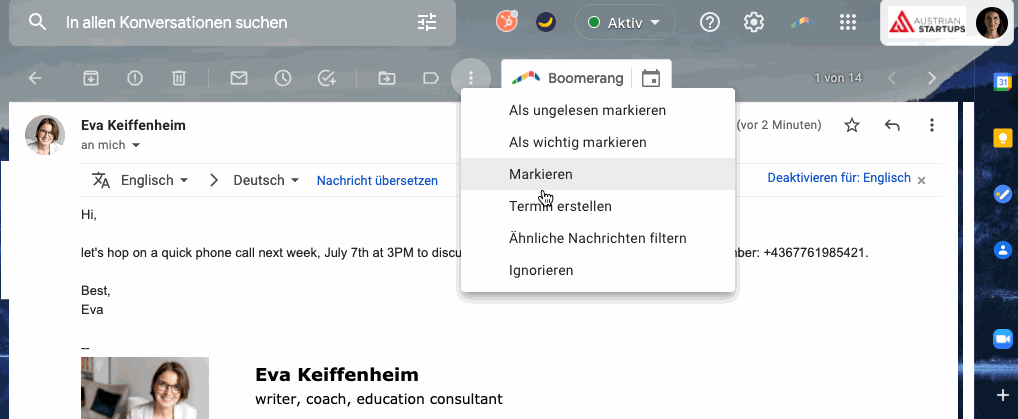
7) Use Parkinson’s Law to get more done in less time
According to Parkinson’s Law, “the work expands as to fill the time available for its completion.” You can use this principle for you.
Set a timer for 25 minutes and aim for inbox zero. Try to beat the clock. Repeat this twice or thrice a day. Making your email inbox a game against time will help you become more productive.
Final Thoughts
Sivanathan said in his TED Talk: “You cannot increase the quality of an argument by simply increasing the quantity of your argument.”
In a perfect world, everybody would follow this rule, and email would be more concise.
But until we’re in our perfect world, you can use the tips from above to become more effective at managing your e-mails. Thereby, you’ll save one hour every week.
Want to feel inspired and improve your learning?
Subscribe free to The Learn Letter. I read a book and 50 articles a week, and each Wednesday, you’ll receive the best in your inbox. This newsletter will make you find tools and resources that help you on your path to health, wealth, and wisdom.