How you can focus on what matters.
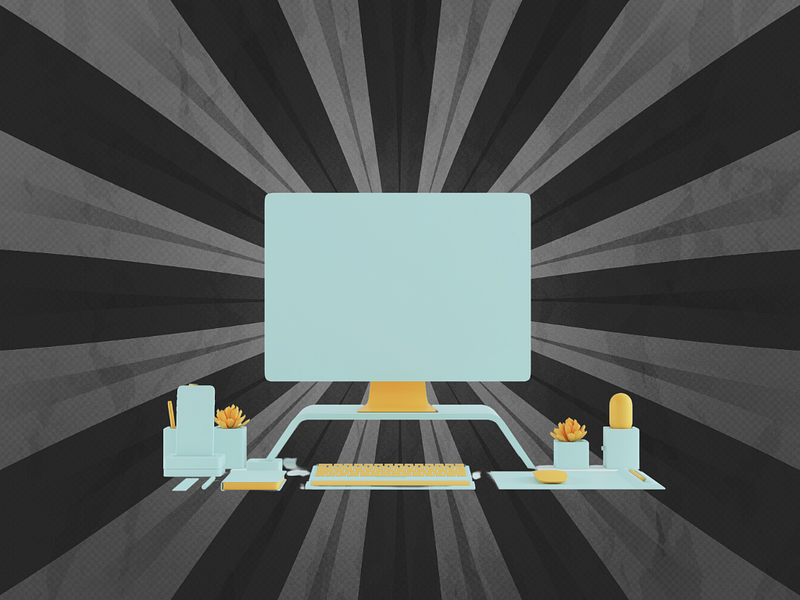
Maximizing productivity doesn’t mean minimizing leisure. Working more hours doesn’t equal getting more done. It just means you spend more time working.
Productivity isn’t about doing more. It’s about doing less. It’s about blocking distractions so you can focus and get things done.
Here are the tools I use every day to make most of my work time. Every single one can help you overcome procrastination traps, maximize focus and enter flow states.
1) Notion for Weekly Reflection and Planning
If you don’t set your agenda, somebody else will. Without a weekly reflection, it’s easy to be busy without doing what matters.
David Allen, a productivity guru and author of ‘Getting Things Done,’ writes: “The Weekly Review will sharpen your intuitive focus on your important projects as you deal with the flood of new input and potential distractions coming at you the rest of the week.”
I use the free version of Notion for my Sunday review. There are a few things I tick off to make the most out of my work week:
- Plan my week in Google Calendar (including food and sport).
- Review last week’s tasks in my Bullet Journal and set goals for the next week.
- Empty my E-Mail inboxes to zero (reply, delete, or schedule).
- Clean my Mac desktop and downloads folder to zero.
This end-of-week review takes me around 60 minutes. While a weekly review might feel like an additional burden, it’ll make your workweek more intentional and productive.
2) Your Phone‘s Flight Mode
Ever wondered why you get much work done on long-haul flights? It’s because no call, no message, no notification can distract you.
I tried app-blocking with apps like Freedom or Forest. But what worked best is charging my phone in flight mode outside of my bedroom.
My phone is in flight mode from 8 PM to 12 PM. I’ve been using this schedule for half a year, and it’s the single most effective productivity booster.
3) Noise-Cancelling Headphones for Flow States
Three hours of creative flow might be all you need to improve your career. Flow states helped me make a full-time income from writing by writing 12 hours a week.
And the best thing — flow feels like joyful, easy work.
Yet, flow is fragile. Noises like a knock on the door can break it.
When interruptions are flow state’s enemies, noise-canceling headphones are its alley. Once you put them on, it’s just you and full focus on the task ahead.
Whenever I want to get into flow, I put on my headphone, pick one song from my playlist, and listen to it on repeat.
4) Site Blocker for Distraction-Free Productivity
How often do you check social media? Whenever I faced a difficult thought, I’d check Gmail or LinkedIn.
I felt my behavior was in the way of great work, yet I couldn’t manage to change it. Red notification badges and infinite scrolling made me crave the next dopamine rush.
Compulsive social media checks will make your thoughts bounce around like a ping-pong ball. A study from Irvine University found it takes 20 minutes to refocus after distractions.
Chamath Palihapitiya, former Facebook executive, says: “We were not evolved to get social approval being dosed upon us every 5 minutes.”
For better productivity, fix your environment. If you don’t want to get distractions, use a site-blocker. I use this free chrome extension to block LinkedIn, Facebook, and Mail from 9 PM to noon.
5) Use FocusTimer to Practice Deep Work
Focused and uninterrupted creation time is your secret weapon to maximum productivity. Cal Newport coined the term Deep Work as “professional activities performed in a state of distraction-free concentration that push your cognitive capabilities to their limit.”
To unlock deep work and get more done in less time, you need practice. Learning to focus feels hard first. That’s why you want to start small.
After learning about deep work four years ago, I started with a single 20-minute block a day. Gradually I increased the duration. Now I’m at 3×50 minutes with 10-minute breaks in between each deep work session.
Once you can focus for more extended periods, your work’s quality and quantity improve.
To schedule these sessions, you can use any timer. I use the free BeFocused Timer for Mac. You can adjust the duration for breaks and deep work sessions.
6) Delete Any Messaging Apps from Your Devices
Instant messaging, including e-mails, can be addictive. I checked my email when walking up the stairs, waiting in a line, or waiting at a red light.
I disabled all phone notifications for more than three years and stuck to my flight mode schedule. Still, I found myself checking work-related apps like Gmail and Slack.
Nothing is so urgent it can’t wait until your back at your desk. When working from home, your computer is always within reach. Don’t take work-related communication with you on the couch or to your bed.
To get maximum focus during your working hours, you want free thinking when you’re not sitting at your desk. Deleting these apps from your home will prevent you from compulsive e-mail checks.
7) Virtual Co-Working with FocusMate
Focusmate is virtual coworking that helps you get things done. You work side-by-side with another worker somewhere across the globe.
You sign up and schedule your desired focus hours. When the time comes, you log into your account and turn on your video camera. You greet each other, communicate your goals for the session, mute your mic, and start working.
The tool can improve your productivity with accountability, commitment, and implementation intentions.
If you ever feel like you procrastinate too much, it’s not because your lazy or unmotivated. Often procrastination is caused by distraction. These tools helped me find focus and get things done. I hope they do the same for you.
Want to join a community of lifelong learners? Subscribe free to The Learn Letter. Each Wednesday, you’ll receive the best in your inbox. This newsletter will make you find tools and resources that help you on your path to health, wealth, and wisdom.