Here’s how you can do it, too (templates included).
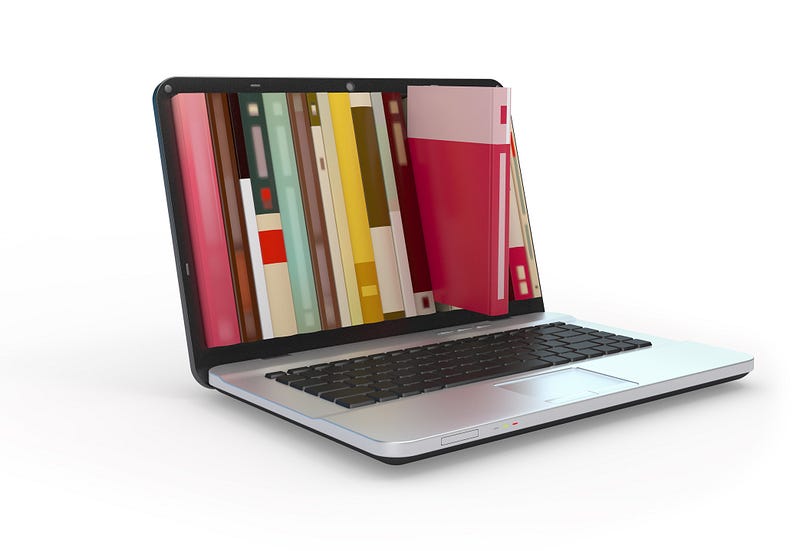
Have you ever read a book only to forget the quintessence three weeks later? Human brains don’t work like recording devices. When we read things a single time, we’ll likely forget them. Even the densest non-fiction books become mere entertainment.
I read a book a week for some years now and encounter many interesting ideas. Yet, I often struggled to find the content when I needed it. Researching sources for my articles, my weekly newsletter, podcast interviews, or panel discussions was a long and frustrating process.
Building a book brain in Roam helped me find what I need within seconds. As a result, I no longer spend hours searching for ideas from books. Instead, I have everything at a single digital place ready for usage.
Whether you’re struggling to organize your thinking, want to make more of the books you read, or look for inspiration to organize your reading, this article is for you. Here are the exact steps you can follow to find what you need when you need it by building a book brain with RoamResearch.
The Setup
I built a book brain using my Kindle, Readwise, and RoamResearch.
Disclaimer: I'm not sponsored by Roam or Readwise. I pay $15/month for RoamResearch and $8/month for Readwise. Free alternatives to RoamResearch include TiddlyWiki, Obsidian, RemNote, Amplenote, and Org-roam. The only alternative to Readwise is importing highlights manually.
Kindle
I was an e-reading enemy until I read my first e-book. Before, I’d argue you can’t smell and dog-ear the pages, scribble your questions in the margins, or sketch out the concept you just learned.
And while these arguments still hold, technology-assisted learning makes most of them irrelevant. Now that I discovered how to use my Kindle as a learning device, I wouldn’t trade it for a paper book anymore.
Your Kindle Notes page shows all your book highlights (for books purchased via Amazon). This feature is essential for the process that follows.
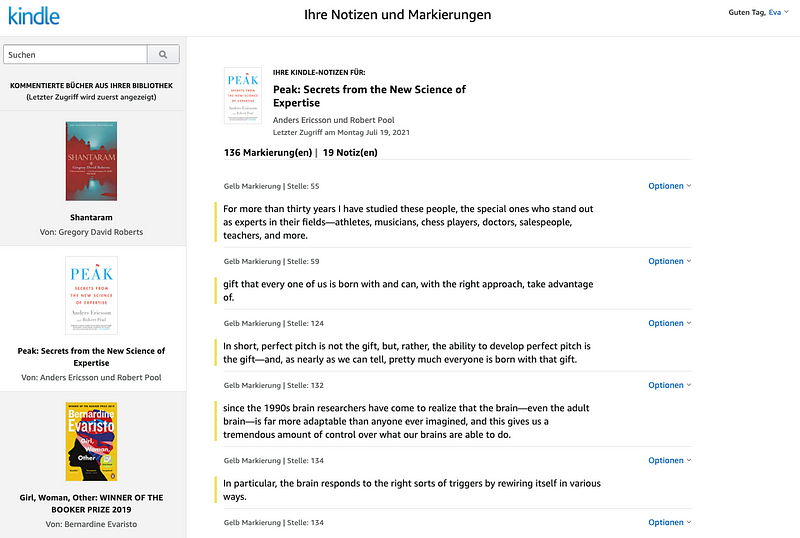
Readwise
Readwise is an online service that helps you retain books better. You can resurface your highlights through spaced repetition on their website. In addition, the program also allows you to tag, annotate, search, and organize your highlights.
The only Readwise feature I use is highlight syncing. You can sync your Kindle highlights to Evernote, Notion, and Roamresearch. Once it’s set up, Readwise syncs your highlights with notes automatically every day.
This is how I customized my Readwise to Roam integration:
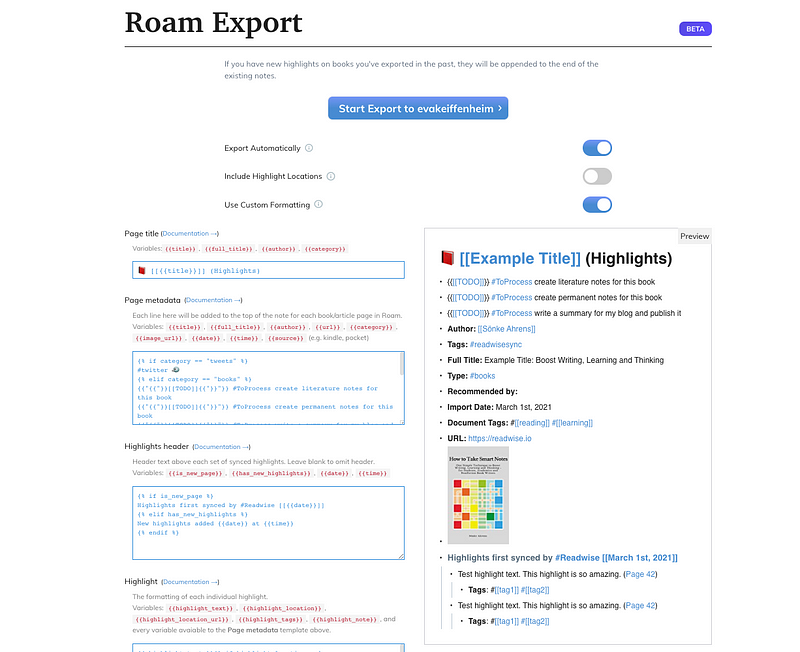
Here’s the code I used for the page metadata. Feel free to copy or adjust it to your needs.
{% if category == "tweets" %}
#twitter 🐦
{% elif category == "books" %}
{{"{{"}}[[TODO]]{{"}}"}} #ToProcess create literature notes for this book
{{"{{"}}[[TODO]]{{"}}"}} #ToProcess create permanent notes for this book
{{"{{"}}[[TODO]]{{"}}"}} #ToProcess write a summary for my blog and publish it
{% else %}
podcast or article
{% endif %}
Author:: [[{{author}}]]
Tags:: #readwisesync
Full Title:: {{full_title}}
Type:: #{{category}}
Recommended by::
Import Date:: {{date}}
{% if document_tags %}Document Tags:: {% for tag in document_tags %}#[[{{tag}}]] {% endfor %} {% endif %}
{% if url %}URL:: {{url}}{% endif %}
{% if image_url %}{% endif %}
RoamResearch
RoamResearch is an online workspace for organizing your knowledge. In essence, it’s a note-taking app that works in line with your brain.
To understand why RoamResearch is superior to most note-taking apps, let’s understand how our memory remembers things. Harvard researchers describe a three-step process:
- Through encoding, your memory learns new information, either visual (see), acoustic (hear), tactile (feel), or semantic (mean).
- Everything you encode is first stored in your short-term memory and then, through spaced repetition, in your long-term memory.
- Through retrieval, you can access and recall what you stored in your brain.
Hence, to retrieve and access what you learned, you first need to encode and store it in a way that helps with this process.
The more details and the stronger you connect new knowledge to what you already know, the better. By doing so, you’re generating more cues. Computer-scientist and lifelong learner Helmut Sachs writes in his book, “The more we know, the more information (hooks) we have to connect new information to, the easier we can form long-term memories.”
Networked note-taking encodes information into your long-term memory more effectively. It can be advantageous to relate the material to a personal experience or to something you already know, explaining the idea to someone else, and explaining how it relates to your life.
And this is where Roam comes into play. While traditional note-taking tools, such as Notion or Evernote, operate within a hierarchical structure for linear thinking, Roam was built around networked thinking. Through bi-directional links and the daily notes default, the platform is built for connecting and interrelating your book notes and ideas.
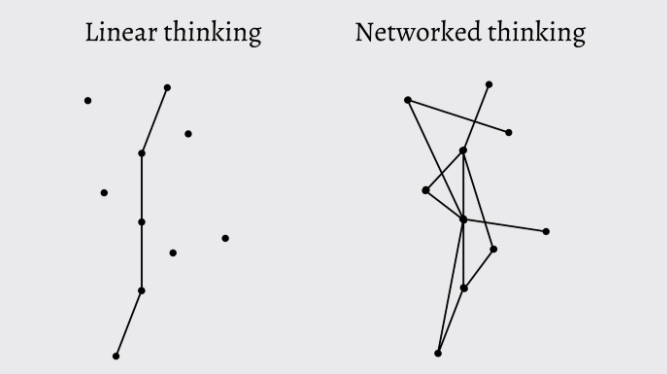
The Workflow
One of the biggest hurdles in building a book brain is actually taking the time to do it. Unfortunately, it’s more tempting to start a new book than work with the one you just finished.
But whenever I rush to the next book without pausing to think and reflect, I won’t remember nor apply most of what I read. Hence, I block an hour each Monday to go through the book I just finished.
Within this weekly hour, I do three things: write literature notes, permanent notes, and publish a book summary. To make sure not to miss a book, the three steps show op in my Roam [[ToDo]] page. When I’m done, I tick them off. In case you want different ToDos or # to show up in your database, configure the code above.
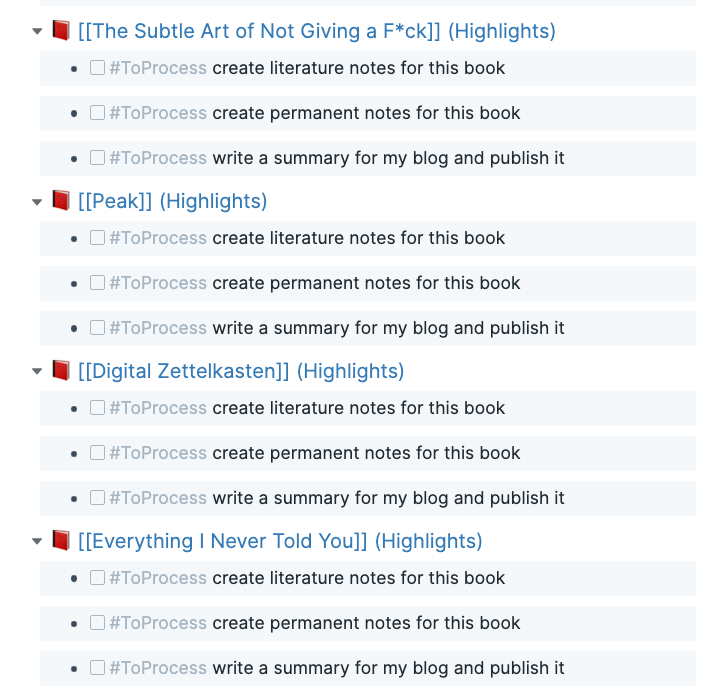
1) Create Literature Notes
You might have heard of the Literature notes from the Zettelkasten method. But you don’t need to understand the complex system for knowledge management to create them.
Literature notes are brief, contain your own words, and sometimes bibliographic references. When writing literature notes from a book, I answer two questions:
- What is so interesting about this?
- What is so relevant it’s worth noting down?
First, I try to recall everything from my memory (an exercise that supports my memory in transforming information from the short-term to the long-term memory).
When I’m done with this brainwriting, I’ll go through the highlights from the book. Readwise synced the book’s highlights to my RoamResearch database, so I don’t have to pick up my Kindle. If I find something noteworthy I hadn’t thought of, I’ll add it to the literature note.
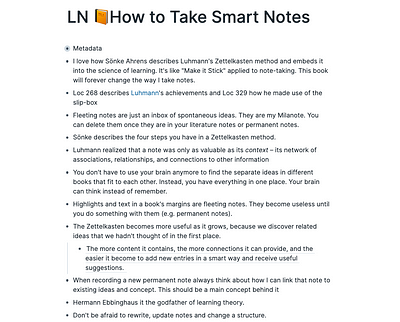
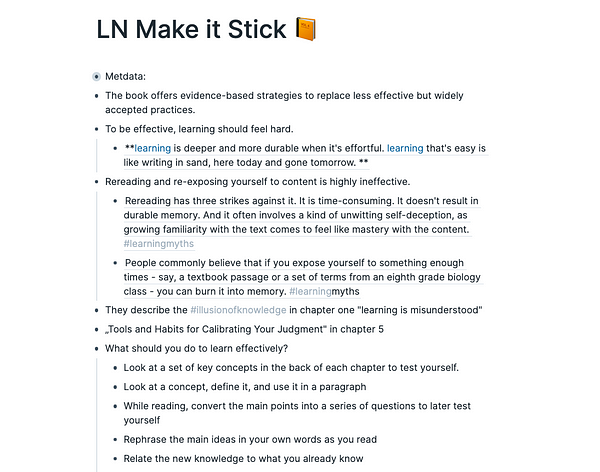
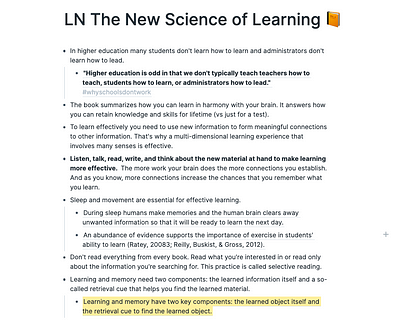
2) Create Permanent Notes
While literature notes are your summary of someone else’s ideas, permanent notes are your own ideas. You combine what you read with your area of interest and focus. Literature notes serve as a stepping stone for your thinking.
While your literature notes are bullets and fragments, your permanent notes should sound like written prose. A reader of your permanent note (e.g., your future self) should understand it without reading the source that led to your idea.
These notes are called permanent notes because they’re supposed to be permanently useful to you.
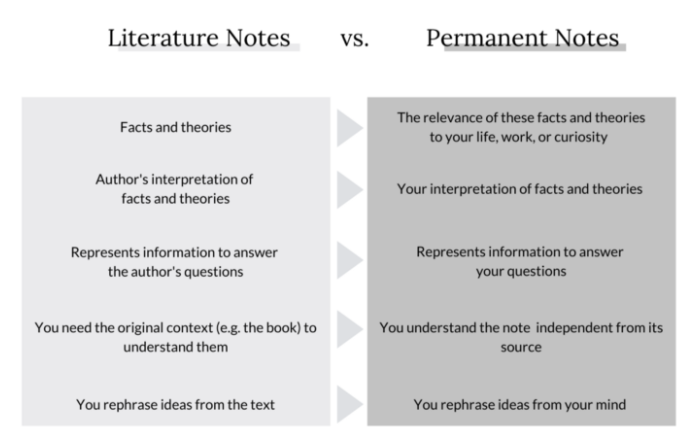
3) Write a Summary to Learn in Public
Writing is one of the most effective ways to embed information in your mind. Before you write, you have to take several steps: filter relevant information, organize this information and articulate them using your own vocabulary.
In short: When you write, you have to understand and think for yourself.
Scientists call this the ‘Generation effect.’ In 1978, researchers discovered that information is better remembered if generated from one’s own mind rather than read. And while research is still unclear about why it works, it has been shown to accelerate learning and remembering information.
I committed to learning in public. Hence, I publish my book summaries on my website. This is a way to hold me accountable to show up each week and support people who want to become lifelong learners. And that’s it — the process I use to create a book brain in Roam.
In Conclusion
Books are incredible — you can learn about anything, travel in time and place, and become anyone you want.
With a book brain, you can remember and use anything you want from the books you read. If you’re new to Kindle, Readwise, and Roam, it might take a day to set it up. Yet, once in place, it can save you hours. Depending on how much you read, it will take you one to four hours a month to make the most of what you read.