Productivity, life-long learning, relationships, and much more.
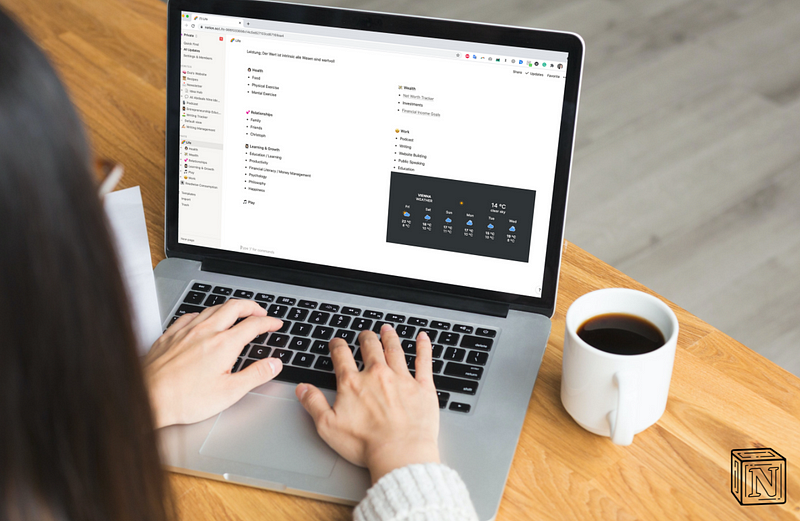
I’ve been using Notion almost every day for the last year, and it has supercharged my creativity and organization.
Notion went live in 2016 and has since become a popular note-taking and organization tool with 4 million users in 2020. Here’s how I use it to improve my productivity, health, and organization.
1) Unlock the Power of a Weekly Review
If you don’t set your agenda, somebody else will. Without a weekly reflection, it’s easy to be busy without moving the needle. Productivity consultant David Allen wrote:
“The Weekly Review will sharpen your intuitive focus on your important projects as you deal with the flood of new input and potential distractions coming at you the rest of the week.”
Here’s how I use Notion to prepare for a productive and healthy week.
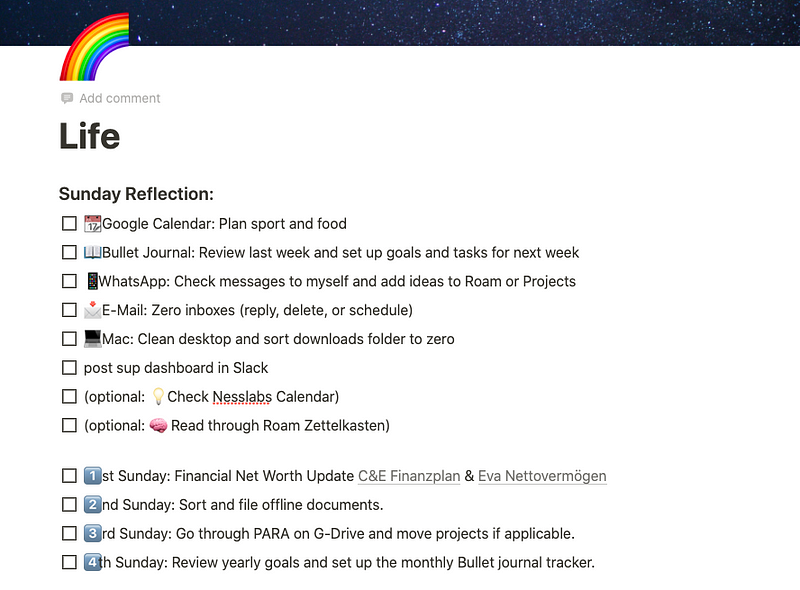
This end-of-week review takes me 60 minutes every Sunday evening. While a weekly review might feel like an additional burden, it’ll help you become more aware of how you live and spend your time.
2) Supercharge Your Learning with This List
Continuous learning is one of the most powerful habits you can build. Naval Ravikant once said:
“The most important skill for getting rich is becoming a perpetual learner.”
While life-long learning pays great dividends, many people stop learning after school. They don’t know how to learn or where to start.
A great motivator to continue learning is a long list of stuff you’ve always wanted to know more about. Similar to a want-to-read shelf, your want-to-learn list creates urgency. You’ll feel there’s so much you’re curious about and only limited time left to pursue your dreams.
Here’s how my want-to-learn list in Notion looks like.
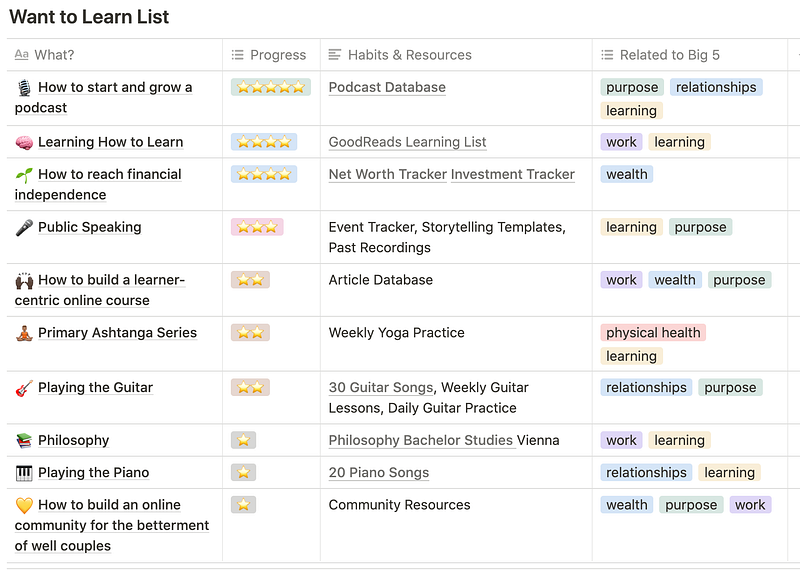
Don’t worry if you start with a blank page. Repeatedly ask yourself what you want to learn to find the answers. You’ll go through the world with a beginner’s mind, and the list will grow organically.
You can then specify what you want to learn. When I click on ‘Playing the Guitar’ I’m directed to an overview page with 30 songs I want to learn. The emojis indicate whether I’ve started practicing the song (🌱), can play chords and rhythm (🌿), or even sing along while playing (🌳).
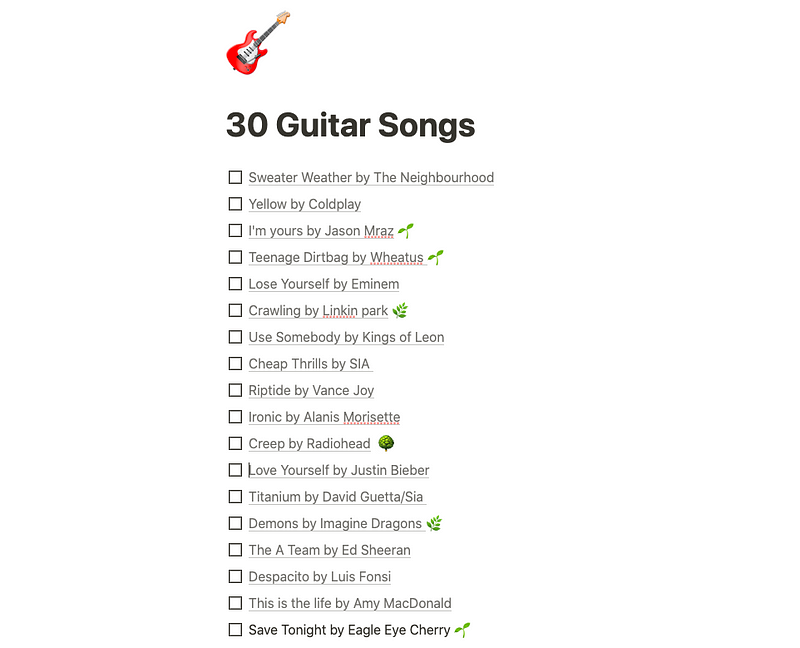
3) Get Inspired by Your Favorite Recipes
I used to be a lousy food planner. I always thought about what I wanted to eat when I was already hungry. I checked the fridge but then felt uninspired. Often, I settled for a mediocre random meal.
Thanks to my recipe collection, things changed. I included pictures, and they help me figure out what I’m craving. On Sundays, I drag the necessary ingredients to my shopping list.
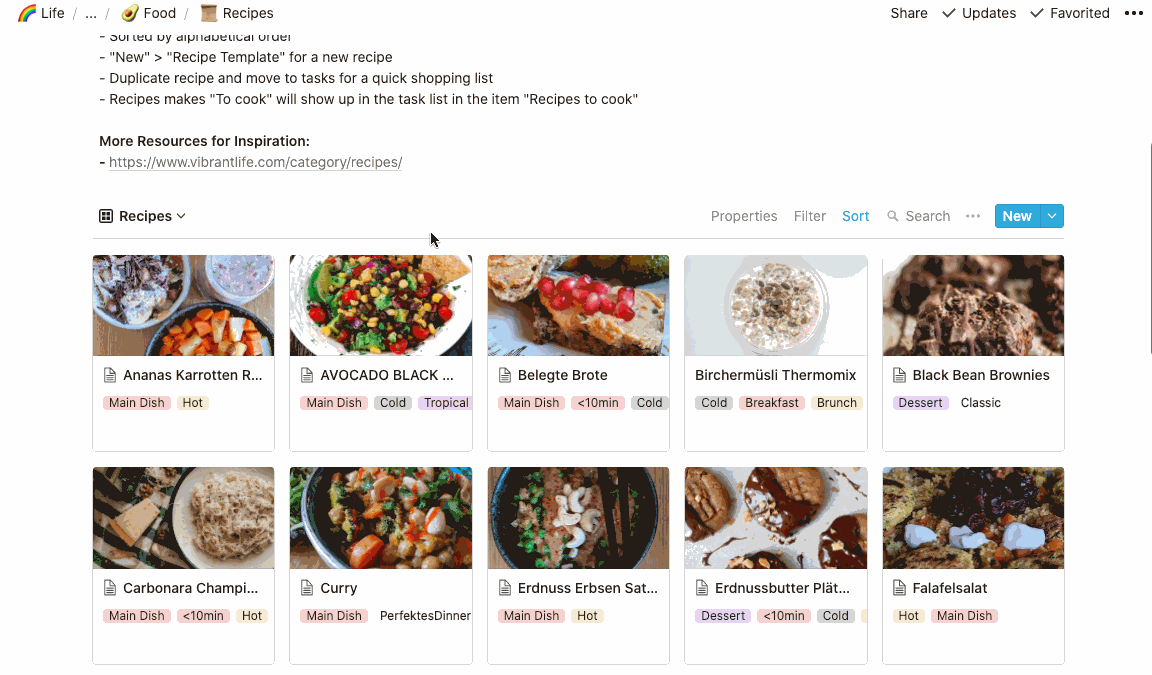
I filter the recipes by duration, seasonality, course, or theme. When friends come over for dinner, I have an easy time finding meals to cook.

4) Offer Gifts that Improve Your Relationships
People have always exchanged gifts to show appreciation and improve interpersonal bonds.
Even though birthdays, religious traditions, and consumerism have kept this tradition alive, most of us struggle to give decent gifts. We have a lot on our plate, and finding a present can often feel like a burden.
I love delighting other people, yet I’ve been guilty of gifting random souvenirs.
Since I read Scott Stockdale’s idea of using spreadsheets, I became a better gift-giver. Here’s how the idea list looks like in my Notion (I changed the names and ideas because some of my friends will read this):
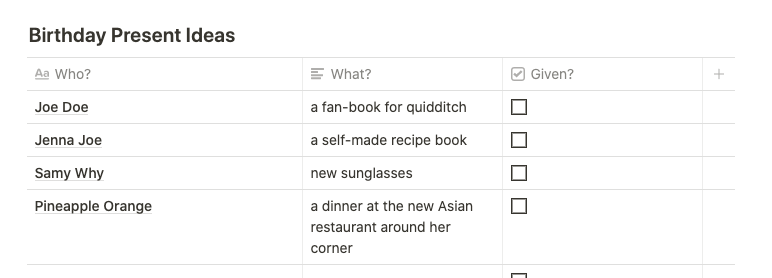
Whenever I spend time with friends and have an idea for a gift they might love, I write it down. It helps me take the focus away from what the gift says about me to what it means for my friend.
5) Keeping Track with Your Ideas and Plans
Another way I use Notion is to track my ideas and plans. One strategy I borrowed from Janel is to use an idea hub for my newsletter editions.
Each Wednesday morning, I’ll browse through the following list, where I store everything that might be worth sharing with my subscribers.

All you need to do is note down any idea you come across into this table, then move your idea into a newsletter issue.
If you don’t run a newsletter, you can still use Notion to keep track of the projects you’re working on. Here’s how I use a simple kanban board for one of my bigger projects
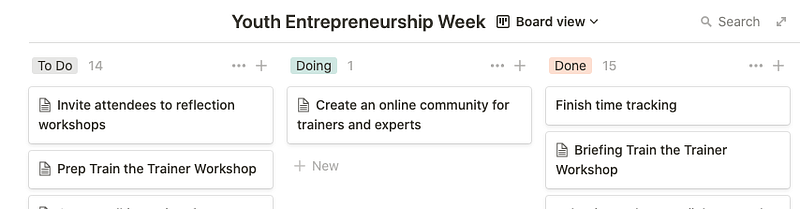
What I Don’t Use Notion For
There are a few things I don’t use notion for. Either because it lacks functionality or because there are tools that better fit my needs.
- Idea Management. I stopped using Notion as an idea management tool. Instead, I switched to Milanote. The user interface helps me become more creative.
- Food shopping. I don’t like the Notion App. Instead, I switched back to Google Keep. It syncs more reliably with my partner’s account, and the mobile version looks cleaner.
- Personal Knowledge Management. For my creative workflow, I use a Zettelkasten note-taking system within RoamResearch. Through networked thought, it helps me build a second brain.
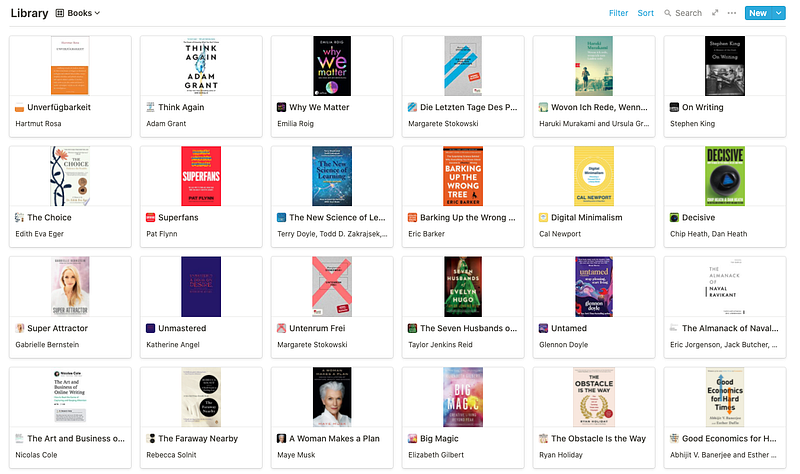
Final Thoughts
Use these proven ways to organize your life and work. The effort is worth it: you’ll save a lot of time and feel in control.
Here’s how to do it:
- Create a weekly review process.
- Elevate your learning with a want-to-learn list.
- Eat your best meals thanks to your recipe collection.
- Give better gifts.
- Tracking your ideas and plans.
Instead of feeling discouraged by all the ideas about what you could do with Notion, enjoy experimenting at your own pace. Keep what works for you, and screw the rest.
Choose one or two new ways until you find a pattern that helps you on your journey to health, wealth, and wisdom.