A 3-step process to migrate all of your notes.

I’ve been a RoamResearch power user for over a year before I fell out of love.
Roam is an online workspace for organizing and evaluating your knowledge. Unlike linear cabinet tools, the software allows you to remix and connect ideas, where each note represents a node in a dynamic network.
Networked note-taking with Roam transformed my writing process and cut my research writing time in half. It increased my productivity and helped me think better and have more original ideas.
Yet, about half a year ago, I fell out of love. Here’s why and how I switched from Roam to Obsidian.
Two Reasons Why I Switch From Roam to Obsidian
My entire writing process used to happen within Roam. Every morning, I’d start by opening my headline practice template. Once I decided on the headline, I’d create a page for the chosen title and use my article template to get started.
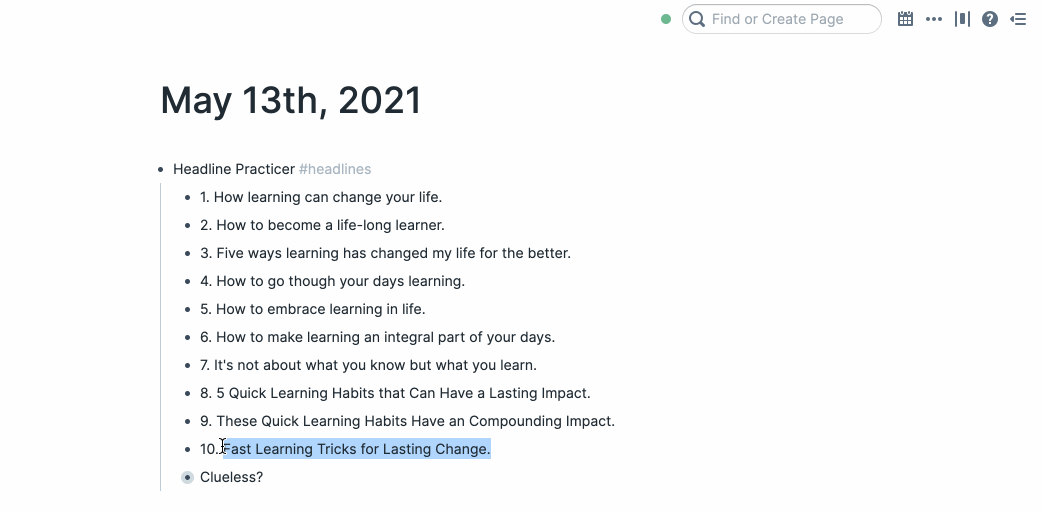
Performance issues and slow load time
About 50% of the time, when I started my writing process, Roam wouldn’t load. I’d need three to five attempts reopening the software until my graph finally loaded.
Roam’s performance issue is not new. Other users reported having slow load time as well, and a Reddit user writes: “I’m concerned that this is an issue at this level of product maturity and wonder if there’s any roadmap to resolve these issues.”
Alexander Rink measured Roam’s performance times and writes: “Roam Research is still usable with the 10,000 pages data set, but you need good nerves when using the high-linked pages because the application keeps you waiting and jerks.”
Ten thousand pages might seem like a lot, but it isn’t. If you’re an avid reader and connect Readwise to RoamResearch and consistently create permanent notes, you’ll soon have a few thousand pages with page links.
Rink concludes: “I’m pretty sure that Roam Research will need some algorithmic enhancements to reduce the bottlenecks at references and backlinks because they will be even more dramatic the bigger the database (and the number of backlinks) gets.”
Data security
The other issue around Roam is data security. Even though Roam is a cloud service, the software doesn’t offer end-to-end encryption. A hack, or anyone guessing your single password, would make your private data vulnerable.
A leak of my notes about book summaries wouldn’t worry me. But Roam serves as my second brain and contains sensible personal information.
I’m not alone with this concern. Mark Mcelroy writes: “If you care at all about the integrity and security of your personal knowledge management system, Obsidian may be a better solution than Roam.”
The 3-step Process to Migrate All of Your Notes
1) Export Files from Roam
First, click on the three dots on the top right corner and select “export all” and the “markdown” format. All you have to do afterwards is to unzip the file “Roam-Export-xxxxxxxxxxxxx.zip”.

2) Download Obsidian and Open Folder as a Vault
Next, click on “Open” next to open folder as vault. Pick the folder you just unzipped to.
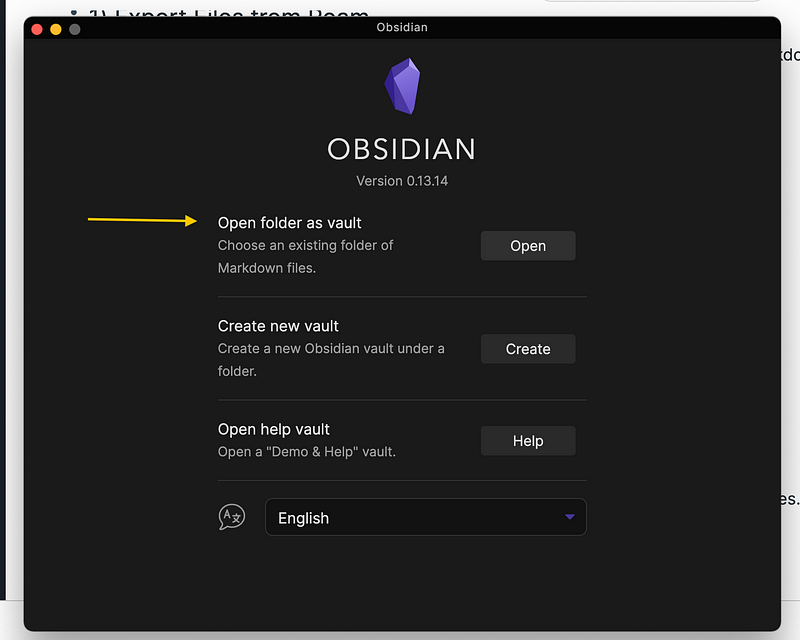
3) Use the Markdown Format Converter to format your Notes
In Obsidian, on the left side, click “Open Markdown Importer.” Turn on the first three options and start the conversion.
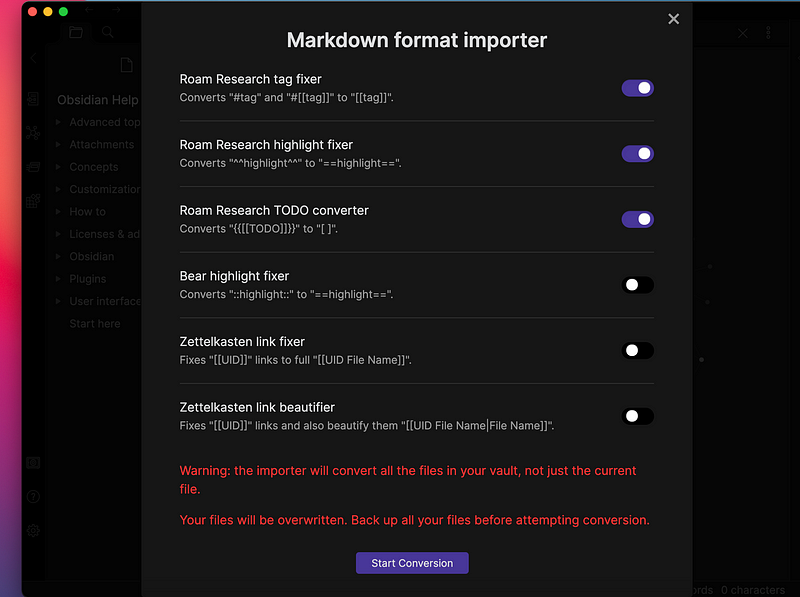
Obsidian now converts from Roam’s variations of Markdown format and link convention to Obsidian format. For example, it will turn #tag into Obsidian [[links]] and also convert Roam’s ^^highlight^^ into Obsidian’s ==highlight==.
Optional: Connect Readwise to Obsidian
To connect Readwise to Obsidian, you want to launch your obsidian vault, click on settings, select “community plugins” in the left panel, and toggle off Safe mode.

Then, search for “Readwise Official”, click install and enable. Then, in the panel, scroll down to “Readwise Official” and click on connect. Here is a short video tutorial by Readwise.
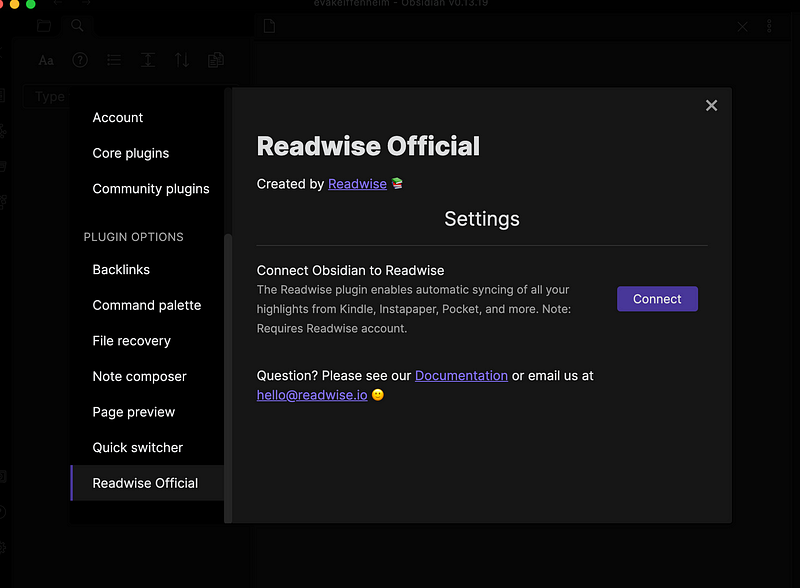
Before you initiate a sync, you want to ensure to enable a couple of options: set the resync frequency to your desired interval (I chose 1 hour). If you want to review your highlights in your daily notes, check out this article.
In Conclusion
Even if I fell out of love with RoamResearch, I admire the software. I’m grateful it introduced me to the power of networked note-taking and bi-directional linking.
If at some point, they resolve the performance and data issues, I might return to the software. Until then, I’ll start getting acquainted with Obsidian. And I’m in good company — with more than 45,000 members in their Discord chat and 20,000 members on their forum, Obsidian has one of the largest note-taking communities.
Do you want to build a consistent writing habit?
Pre-register for the next cohort of the writing online accelerator. You will transform into a consistent writer to attract an audience, create career opportunities, and become a better person. Find more details about the next launch date here.